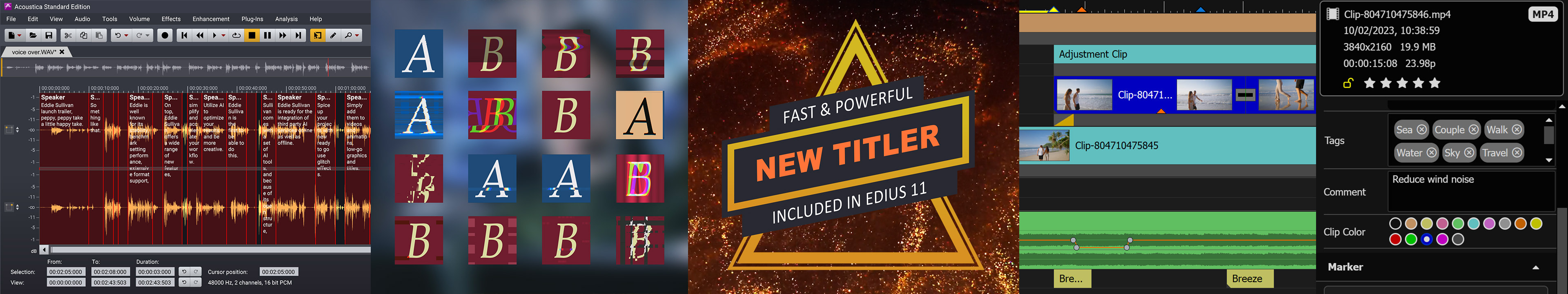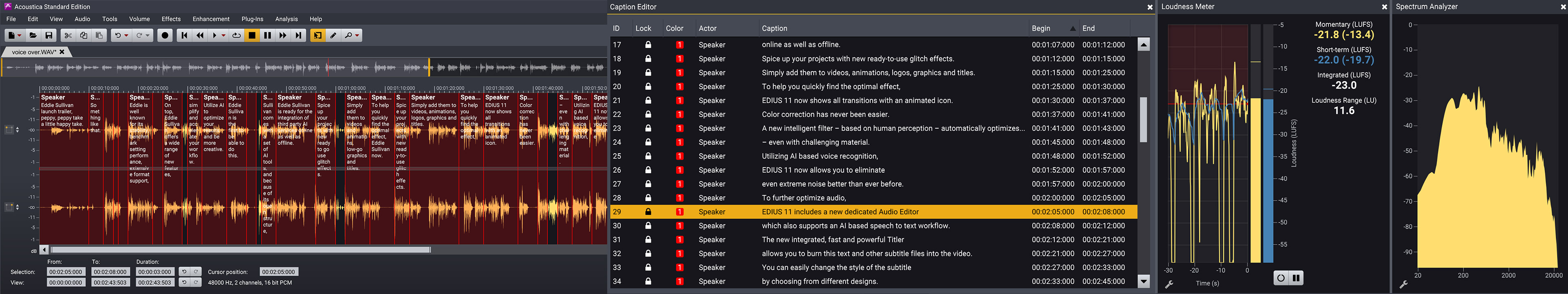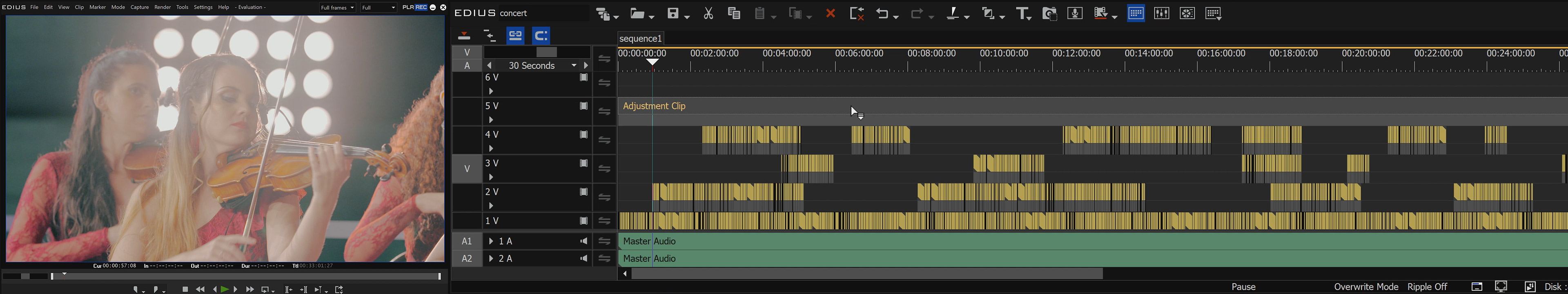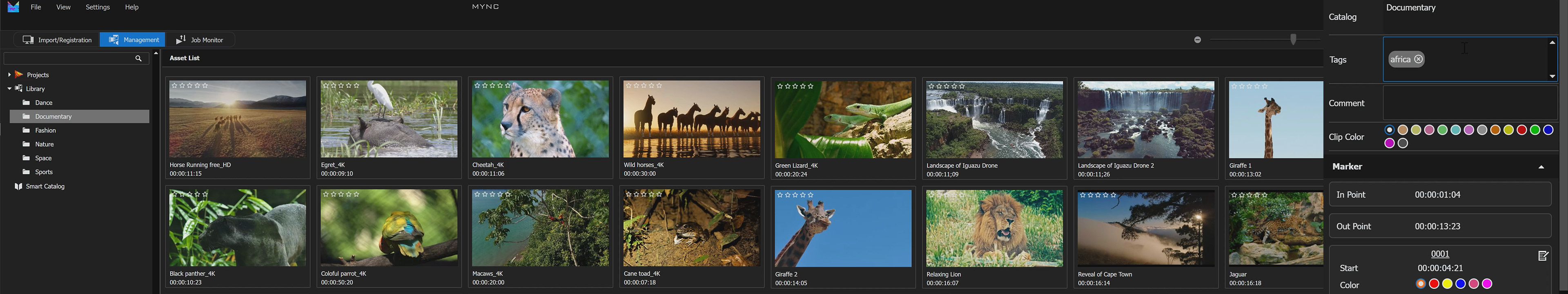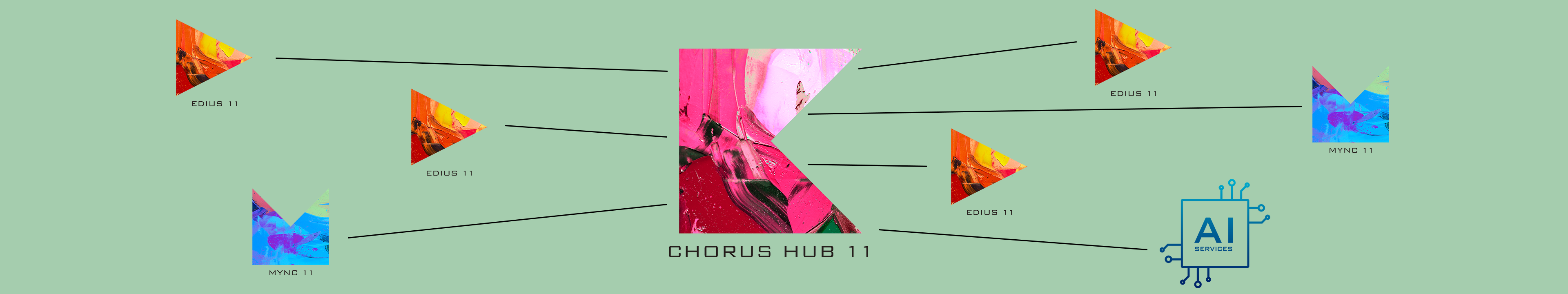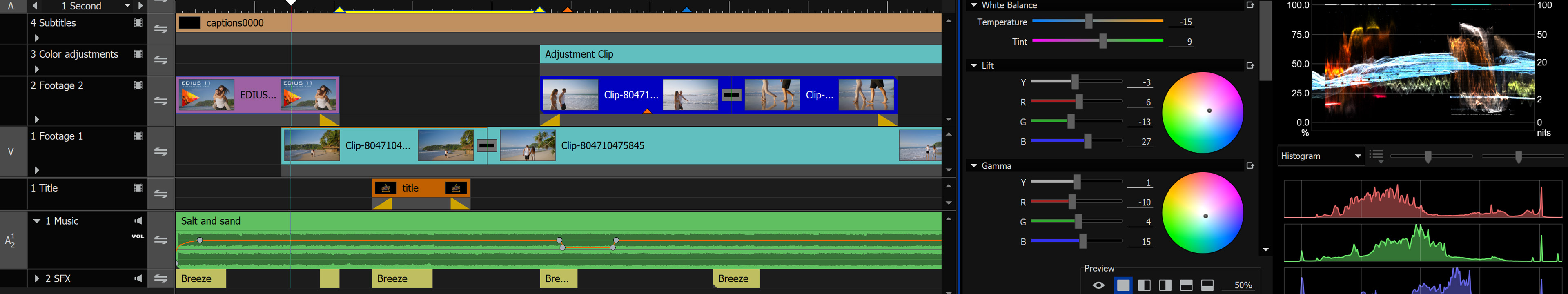Acun Medya is an international leading production company headquartered in Turkey. With more than 230 EDIUS seats Acun Medya creates shows for the worldwide TV market. More than 3000 hours of primetime content are being produced each year across the world. A powerful global network (connected via fiber) and an editing solution able to fully leverage those resources (EDIUS) are the key of Acun Medya’s most highly effective and ultrafast workflow. In our newest EDIUS User Story producers and editors of Acun Medya tell us about their history and experience with EDIUS.
EDIUS User Story: Acun Medya, Turkey: "We can only do this with EDIUS"
- Details
Active Family produces daily talk shows with EDIUS for Pay TV
- Details
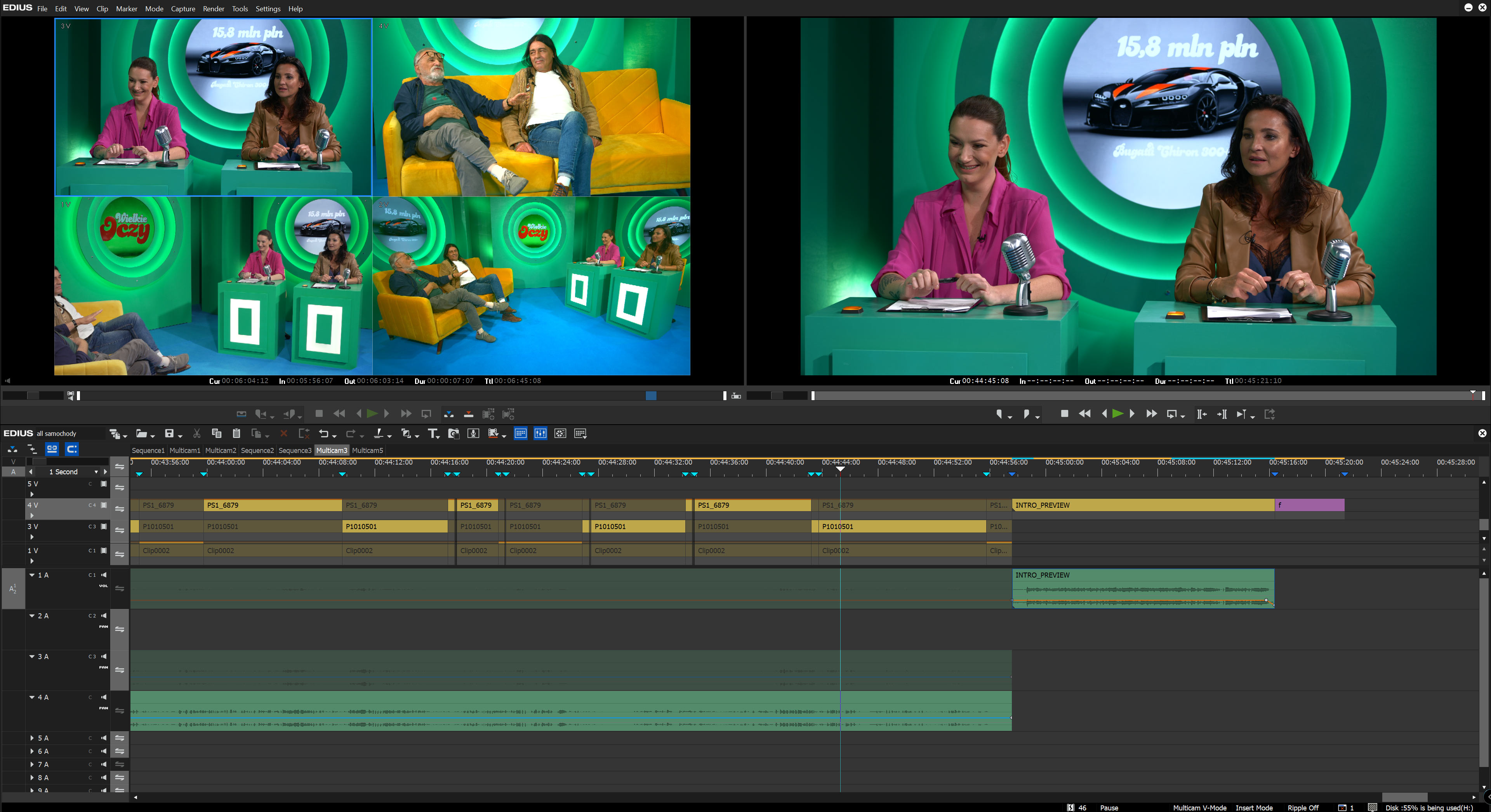
Initially producing animated cartoons, Przemek Petryszyn moved on to produce TV sports reports and then founded his own TV channel, which is now one of Poland's leading lifestyle channels with over four million subscribers. EDIUS was there from the beginning and still is the core of all activities. In this user story Przemek Petryszyn describes his successful career and workflow with EDIUS.
Read the entire User Story here.
EDIUS X version 10.30.8291 released
- Details
Grass Valley has just released EDIUS X version 10.30.8291. This version includes a number of improvements and bug fixes.
Details about this update you find in the EDIUS X version 10.30.8291 Release Notes.
Here you can download EDIUS X Version 10.30.8291 directly.
EDIUS X version 10.30 released
- Details
Grass Valley has just released version 10.30 of EDIUS X. A number of really useful functions have been added to the software. As always, EDIUS X users receive the update to version 10.30 free of charge.
Here you can download the new EDIUS X version 10.30 directly. This version includes the following new features:
• Windows 11 support
• H.265 software encoder
• Paste attributes from one clip to another
• Switch window layout by keyboard shortcut
• Create Clip Markers directly in the timeline
• Realtime playback with skip frame playback setting
• Sequences clips show marker and waveform
• Support of latest Intel QuickSync SDK
• Support of AJA T-TAP Pro
• Automatic naming for export
• EDIUS API Support for communication with third parties
• Zoom into Player slider area by keyboard shortcut
• Support of variable frame rates (MP4) – e.g. from an iPhone
• Improved Memory management
• Extended support for bin file conversion of source files with different formats at the same time
• Updated Blackmagic RAW SDK to V.2.2 to support Blackmagic Video Assist recordings of Panasonic Lumix S1, S5, G1H, GH5S, BGH1, HS1H and Fujifilm GFX100(S)
• General improved GPS data readability in the properties dialog as well as GPS data display support for MOV files
• Automatic check that the installed BMD I/O hardware driver is compatible to EDIUS X
• Extended XAVC proxy support of more than just 2 channels when importing
• Support for the latest P2 8K 422 specifications (Version 1.12)
• Reading /writing H.265/HEVC Timecode SEI and H.264/AVC Picture SEI supported by software encoder
• Workgroup only: Support for editing growing MXF files created by Sony XDS series of XDCam Station
For all added features in EDIUS please see our EDIUS.NET Podcast and the release notes of EDIUS X Version 10.30.8244.
During the expected lifecycle of around two to three years EDIUS X users will continue to benefit from the ongoing development of EDIUS X. Further free updates are expected to incorporate AI driven services and team work functions fully leveraging the modular EDIUS X design.
• Windows 11 support
• H.265 software encoder
• Paste attributes from one clip to another
• Switch window layout by keyboard shortcut
• Create Clip Markers directly in the timeline
• Realtime playback with skip frame playback setting
• Sequences clips show marker and waveform
• Support of latest Intel QuickSync SDK
• Support of AJA T-TAP Pro
• Automatic naming for export
• EDIUS API Support for communication with third parties
• Zoom into Player slider area by keyboard shortcut
• Support of variable frame rates (MP4) – e.g. from an iPhone
• Improved Memory management
• Extended support for bin file conversion of source files with different formats at the same time
• Updated Blackmagic RAW SDK to V.2.2 to support Blackmagic Video Assist recordings of Panasonic Lumix S1, S5, G1H, GH5S, BGH1, HS1H and Fujifilm GFX100(S)
• General improved GPS data readability in the properties dialog as well as GPS data display support for MOV files
• Automatic check that the installed BMD I/O hardware driver is compatible to EDIUS X
• Extended XAVC proxy support of more than just 2 channels when importing
• Support for the latest P2 8K 422 specifications (Version 1.12)
• Reading /writing H.265/HEVC Timecode SEI and H.264/AVC Picture SEI supported by software encoder
• Workgroup only: Support for editing growing MXF files created by Sony XDS series of XDCam Station
For all added features in EDIUS please see our EDIUS.NET Podcast and the release notes of EDIUS X Version 10.30.8244.
During the expected lifecycle of around two to three years EDIUS X users will continue to benefit from the ongoing development of EDIUS X. Further free updates are expected to incorporate AI driven services and team work functions fully leveraging the modular EDIUS X design.
Congratulations Goran!
- Details
Congratulations to Croatian filmmaker Goran Maršalek, whose new documentary film "1991 Tko je tvoj bližnji?" (1991 Who is your neighbor?) premieres tonight in front of a large audience and prominent guests in Zagreb. This film was also produced entirely with EDIUS, and together with Goran Maršalek we are delighted about the great success. Goran had already given us valuable insights into his work as a filmmaker a few months ago. Here you can find his report.