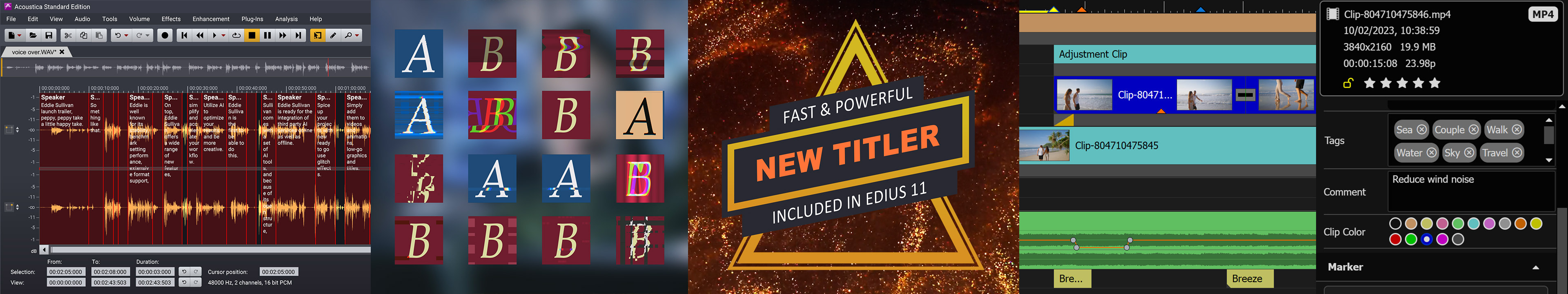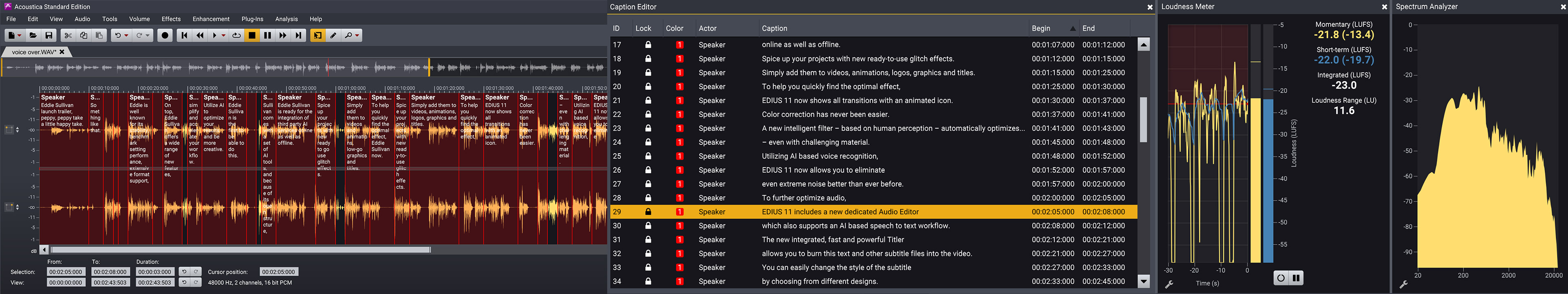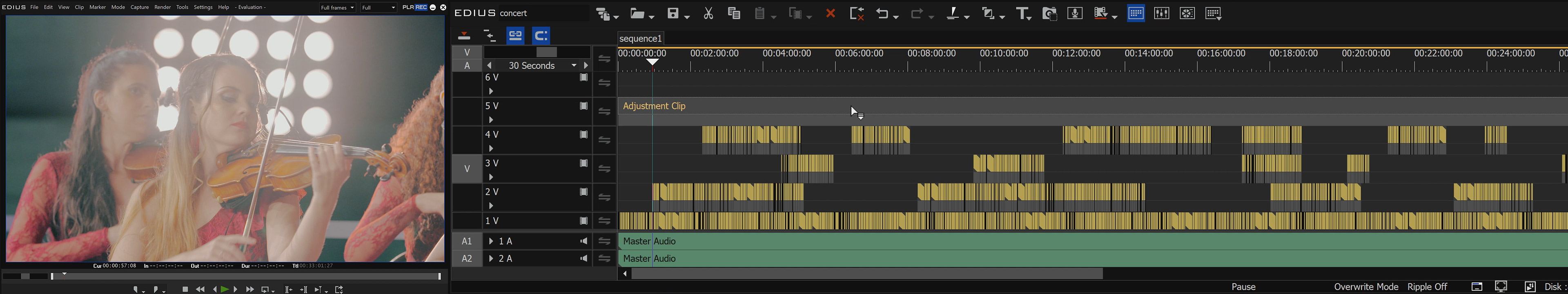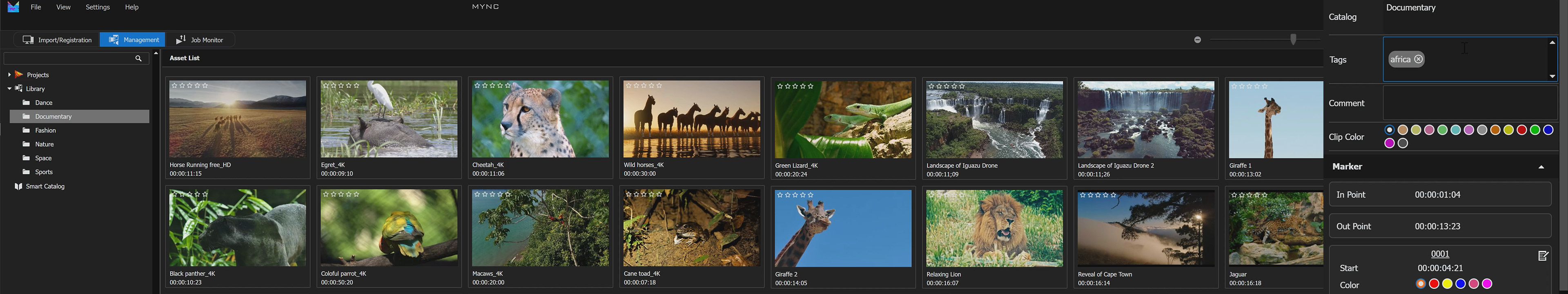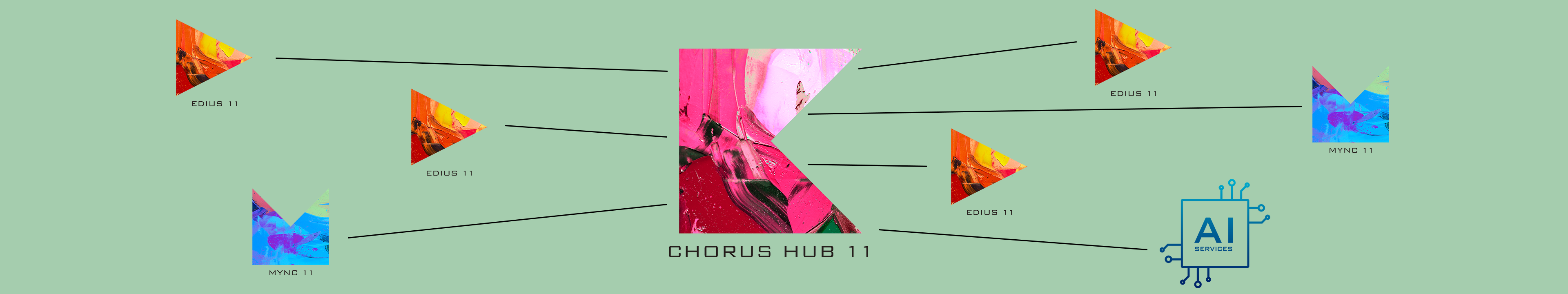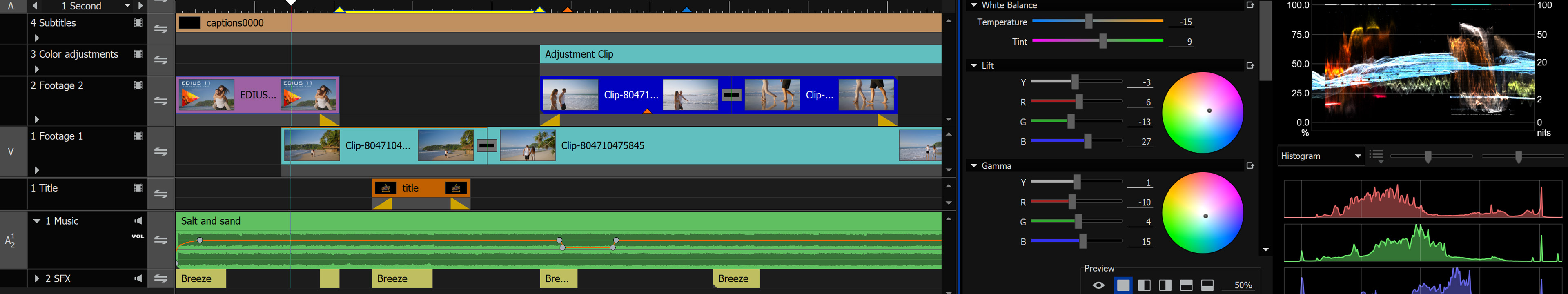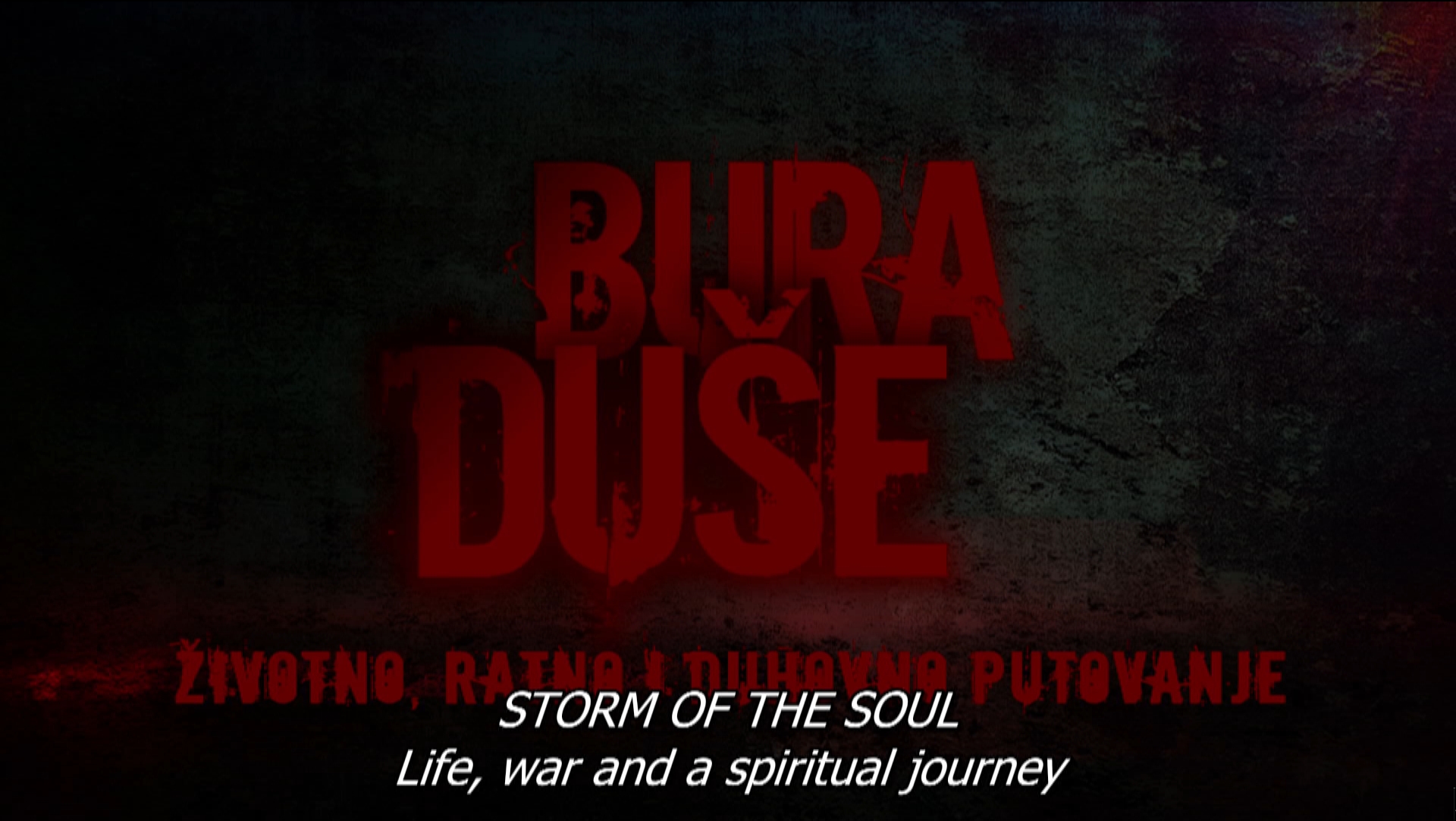Grass Valley has just released version 10.20 of EDIUS X. A number of really useful functions have been added to the software. As always, EDIUS X users receive the update to version 10.20 free of charge.
Here you can download the new EDIUS X version 10.20 directly. This version includes the following new features:
Background file conversion in Bin
EDIUS X allows to comfortably perform file conversions into various formats as background processes while continuing editing and working on a project.
ProRes RAW color space selection function
EDIUS X automatically detects the correct color space when importing ProRes RAW material.
Job Monitor Tab
EDIUS X now offers an extended GV Job Monitor with more features including an additional “Job” Tab to review background jobs.
H.264 file export leveraging NVIDIA GPU
In addition to Intel QuickSync EDIUS X now also benefits from compatible NVIDIA GPUs when encoding H.264/AVC.
Faster processing
EDIUS X speeds up H.265 decoding, waveform generation, operations in complex projects and the rendering of nested sequences. EDIUS X speeds up the initialization of plug-ins and loads projects containing a multitude of QuickTitler titles faster.
Extended Format Support
EDIUS X supports Sony α1 8K XAVC HS files, Canon EOS-1D X Mark III, EOS R5 RAW and IPB files as well as Apple ProRes RAW files recorded with Panasonic DC-S1H/ATOMOS NINJA V.
Extended Color Space Support
EDIUS X preserves sRGB, DCI-P3 and P3-D65 color spaces when importing and exporting MOV/MP4 files and keeps the original clip’s color space when bin converting into different file formats.
Extended Metadata Support
EDIUS X now shows metadata of MOV/MP4 files in the bin while the on-screen display can show timeline timecode, source timecode and user bit simultaneously.
Extended Export Support
EDIUS X is capable of exporting MP3 audio files. An option is now available to automatically import exported files into the bin. The EDIUS X Workgroup version also offers extended MXF file profile selection in the MXF exporter settings.
Mync Update
Mync has also been updated with all new EDIUS X formats and features additional import settings as well as enhanced export options. In addition to H.264 and H.265 the user may now also export files as Grass Valley HQX and Apple ProRes.
For all added features in EDIUS and Mync please see the release notes of EDIUS X Version 10.20.
During the expected lifecycle of around two to three years EDIUS X users will continue to benefit from the ongoing development of EDIUS X. Further free updates are expected to incorporate AI driven services and team work functions fully leveraging the modular EDIUS X design.
Download EDIUS X Version 10.20 Update and Release Notes