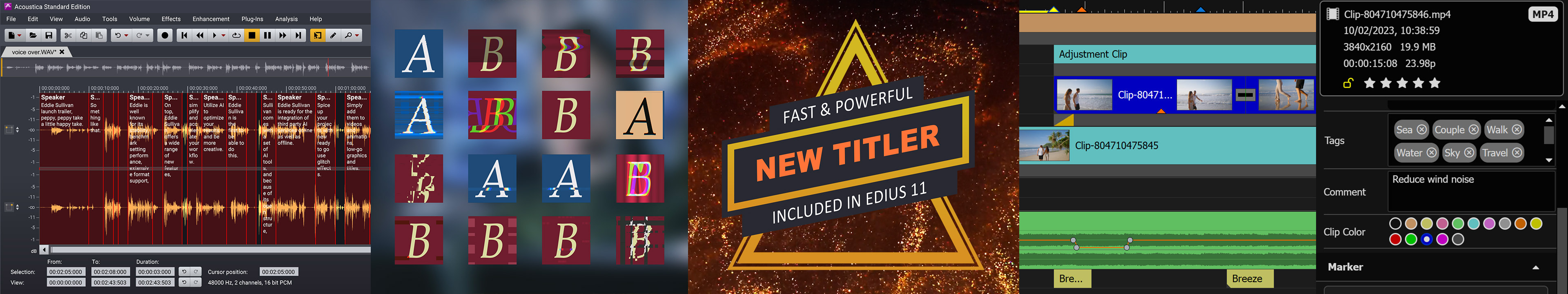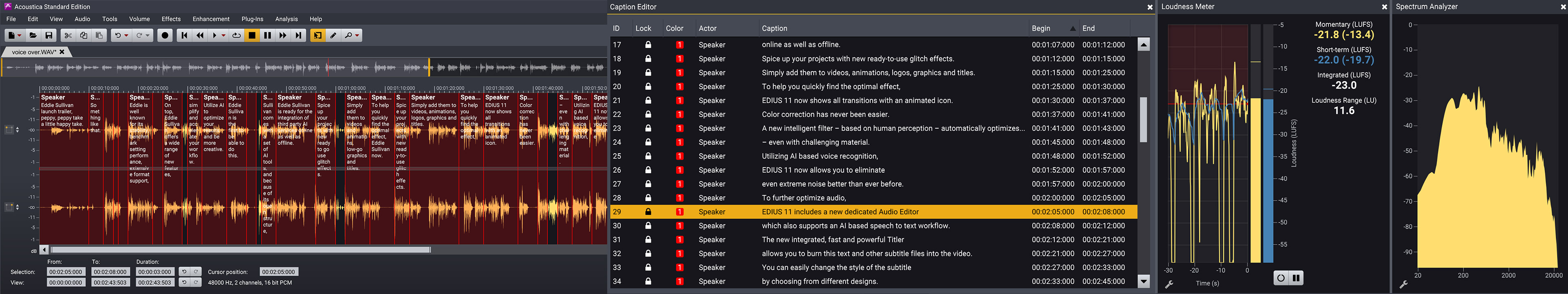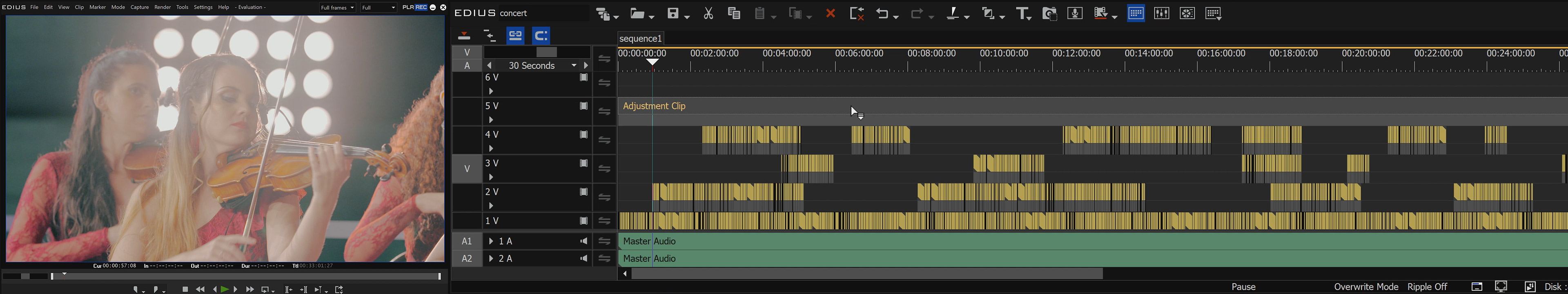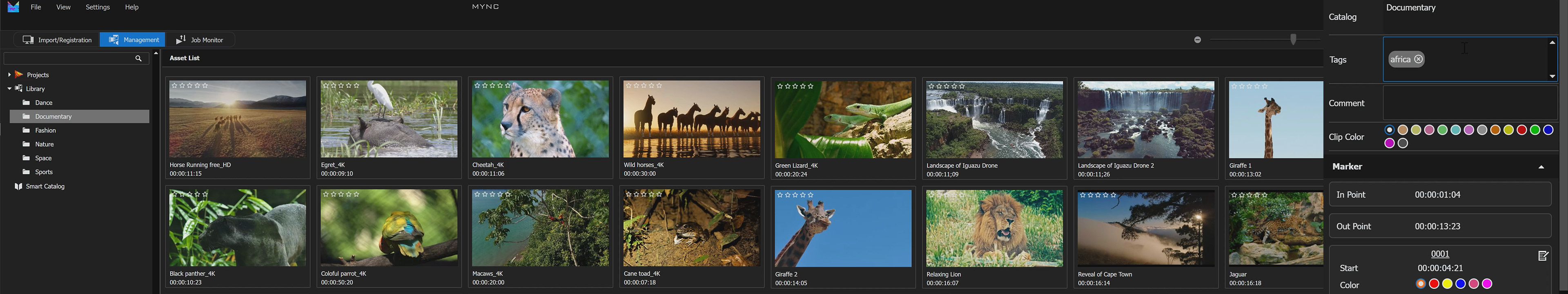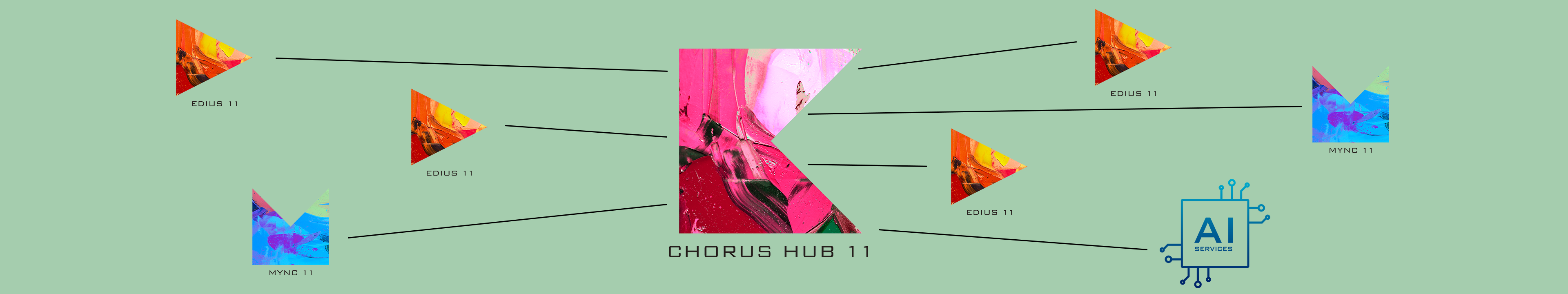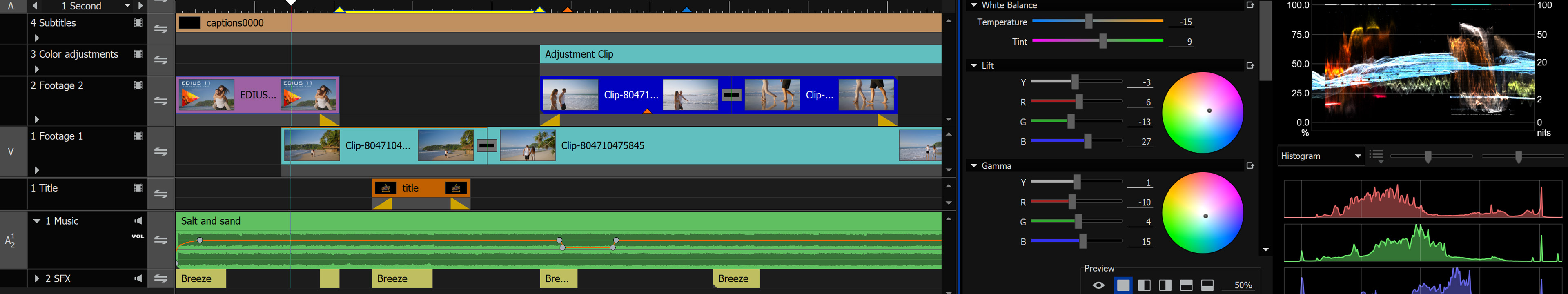Grass Valley today releases version 9.52 of its EDIUS editing solution. A number of really useful functions have been added to the software. As always, EDIUS 9 users receive the update to version 9.52 free of charge.
Here you can download the new version EDIUS 9.52 directly. EDIUS 9.52 includes the following new features:
EOS 1D X Mark III support
Canon is currently launching a new top of the range 1D X camera: the EOS 1D X Mark III. It is the first DSLR camera with internal RAW recording – upto 5,5K. The frame rate can be set up to 60p, in Full HD even up to 120p. The maximum bit rate is very high at 2,600Mbit. With EDIUS 9.52 it is possible to process all recordings of the EOS 1D X Mark III. When processing, Canon RAW is accelerated by the graphics card.
Proxy Workflow with EOS C500 Mark II
Canon will soon release the new C500 Mark II camera. This camera can record in RAW and offers the possibility to create proxy files at the same time. Compared to the high resolution RAW files the proxies are relatively small. This enables faster processing. The proxies can be transferred directly from the camera to the editing station via FTP or from the memory card via laptop.The editor can import the proxies directly, insert them into the timeline and edit them as required.
EDIUS already enables a Sony XAVC proxy workflow. With EDIUS 9.52, a Canon XF AVC proxy workflow is now supported. This offers great advantages.The C500 Mark II camera records RAW video on a CFexpress card, while the proxies are simultaneously written on an SD card. EDIUS automatically recognizes that proxies can be replaced with high-resolution material.
Extended AAF export
There is also news regarding the AAF export. AAF is used to exchange files between different programs within a production process. The format ensures that the files can still be read by other applications after they have been edited.
With EDIUS 9.52 you can now output AAF files via the normal export dialog. Previously, the AAF export was only possible via the menu item Export Project - AAF. Now it is also available in the regular export window under the menu item - Others - AAF Project Exporter. By including the AAF exporter in the export dialog, extended options are now possible. For example, adding a visible timecode. Batch export or configuration as a standard export is now also available.
Consistency check for restoring offline clips
There are also innovations in the restoration of offline clips. As soon as you want to restore offline clips, EDIUS 9.52 displays the result of a consistency check. This way you can see immediately whether, for example, the contents of the files or the clip lengths do not match.