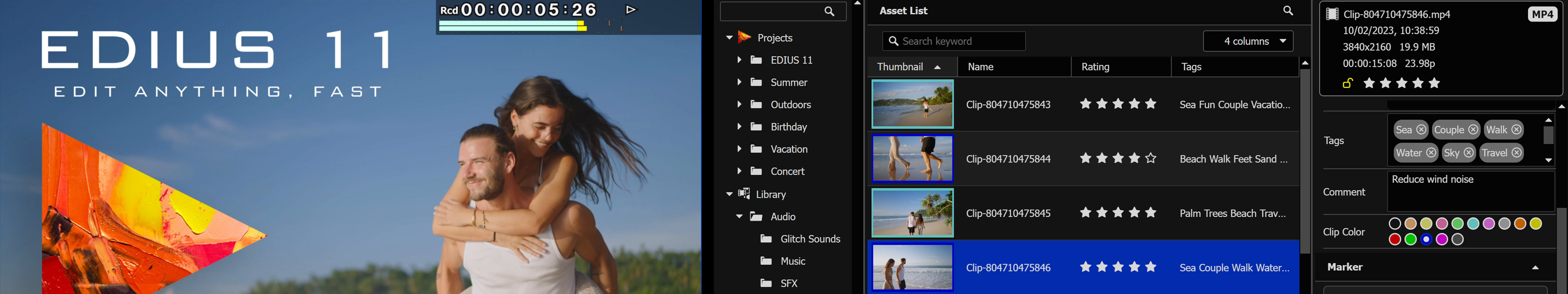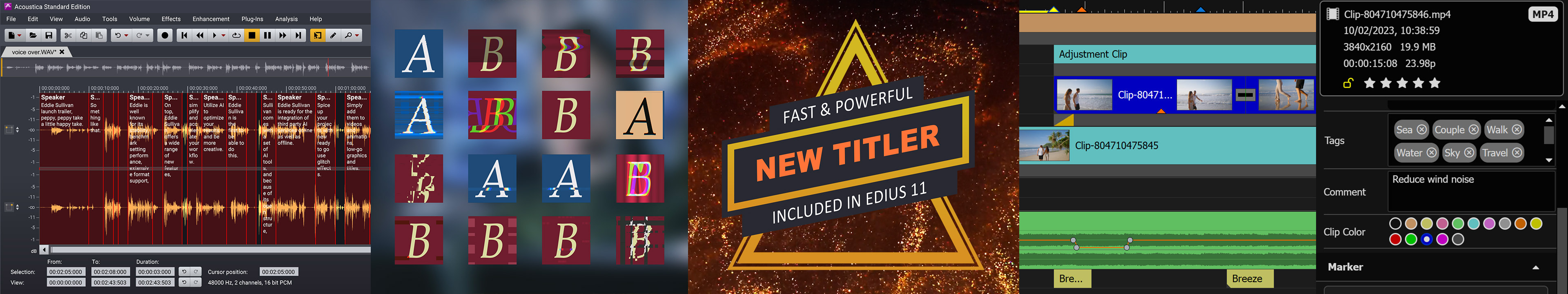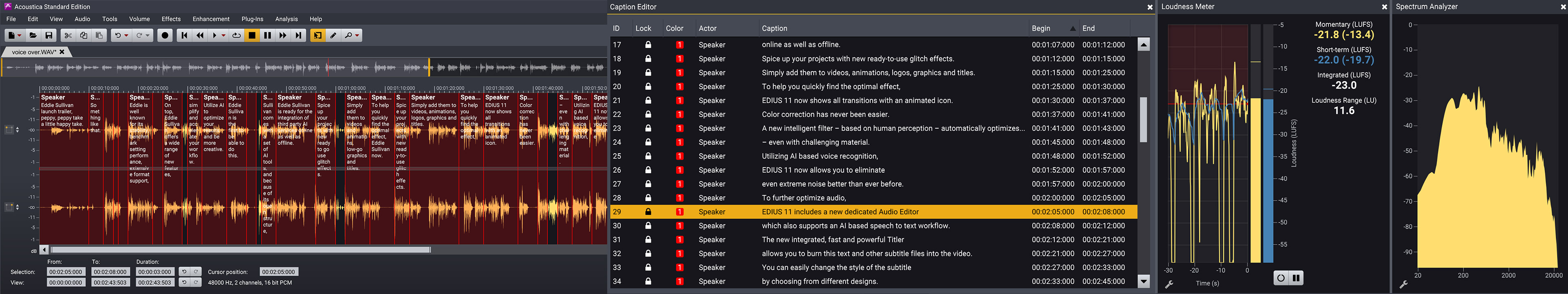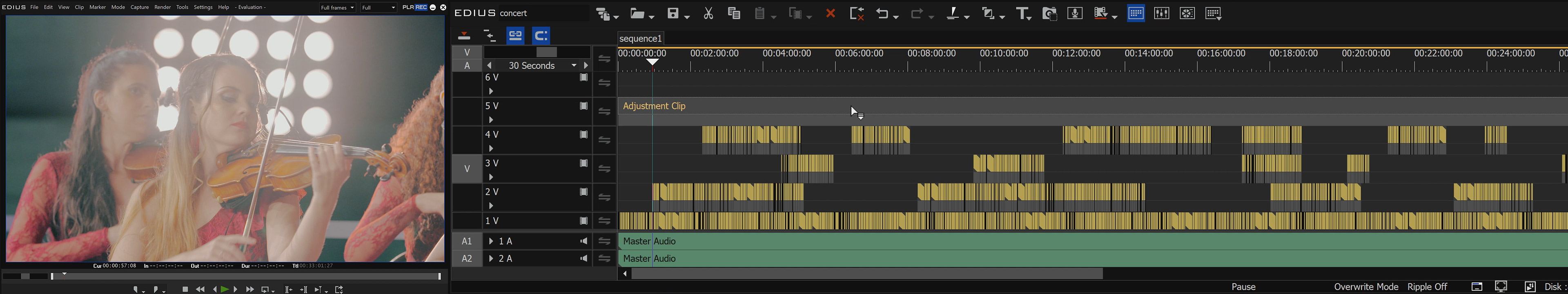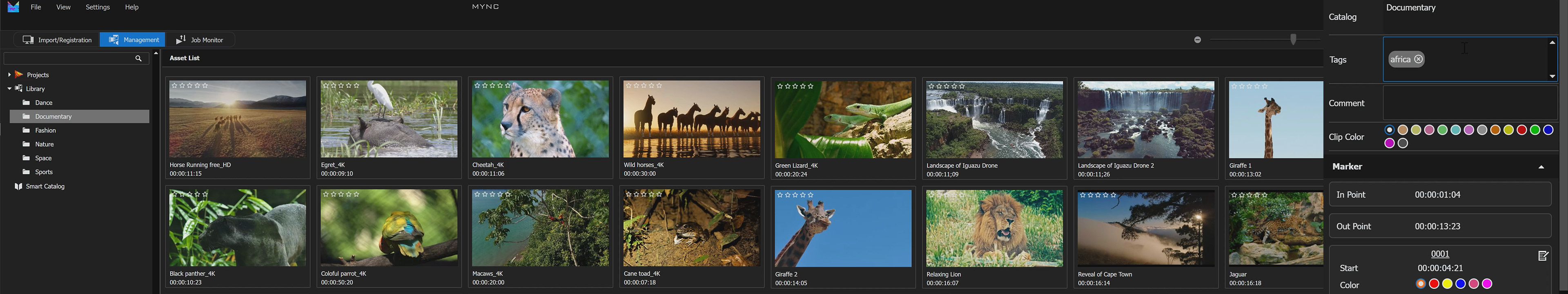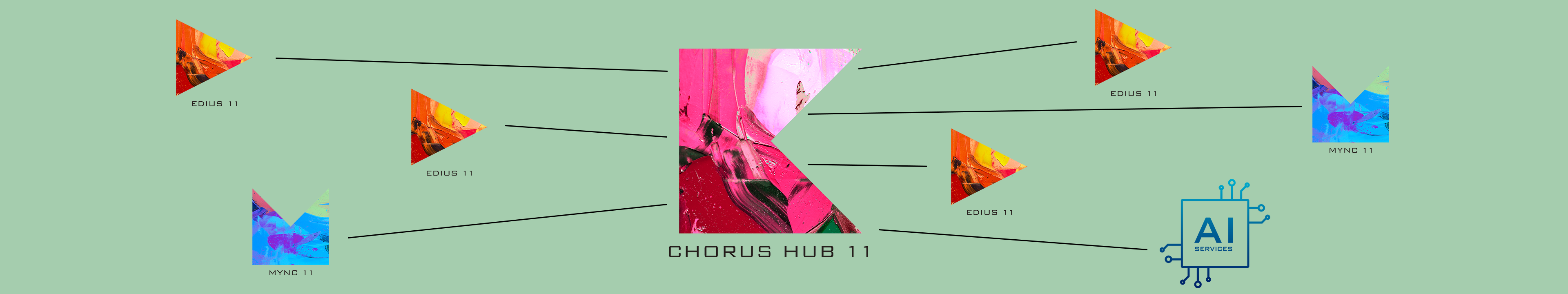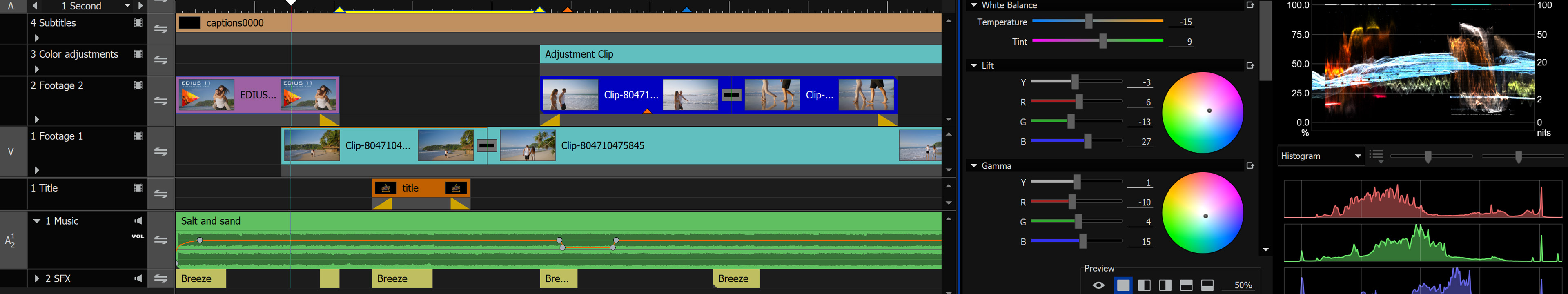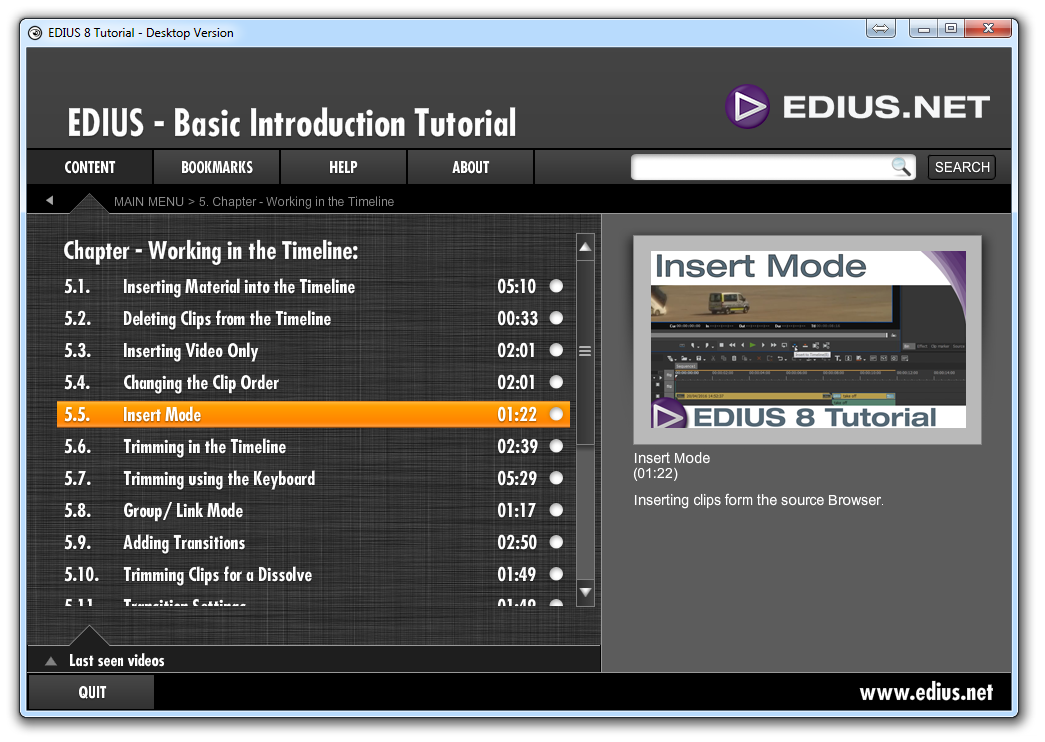Grass Valley EDIUS is sold via a channel of authorized EDIUS Resellers
Your EDIUS reseller is not only able to give you advice before buying EDIUS and complementary products (like I/O hardware, special keyboards, plug-ins, tutorials, trainings, ...), but will also support you after you have bought EDIUS, e.g. if you have technical problems and need help.
Your EDIUS reseller should always be your first contact.
Support by the user forum
You can also look for answers or ask your question at the EDIUS user forums:
forum.grassvalley.com (English)
forum.edius.de (German)
Support by the EDIUS Podcast
Since 2015 we answer the most frequent support questions in our EDIUS Podcast. This email address is being protected from spambots. You need JavaScript enabled to view it.for topics are most welcome!
If your local EDIUS reseller cannot help you, you can contact the technical support of the Grass Valley Distributor magic multi media GmbH. They will help EDIUS users - even those who are just testing the 30-day trial version!
For a quick and convenient support directly at the editing system, the technical support is using a remote desktop solution (AnyDesk) - if an internet connection is available at the editing system.
EDIUS Support by distributor magic multi media GmbH
Support Hotline: +49 (0) 89 743540-70 (English)
Support Hotline: +49 (0) 89 743540-40 (German)
Support e-mail: This email address is being protected from spambots. You need JavaScript enabled to view it.
Download the remote desktop software AnyDesk