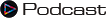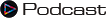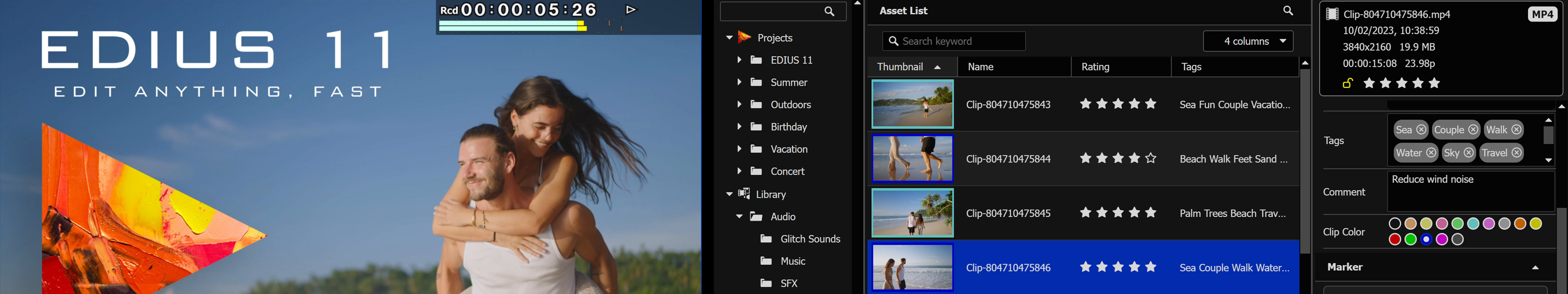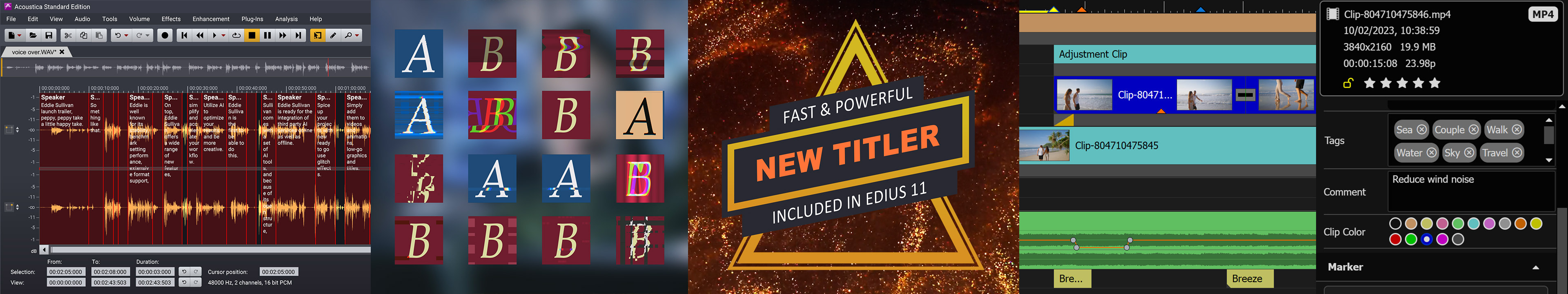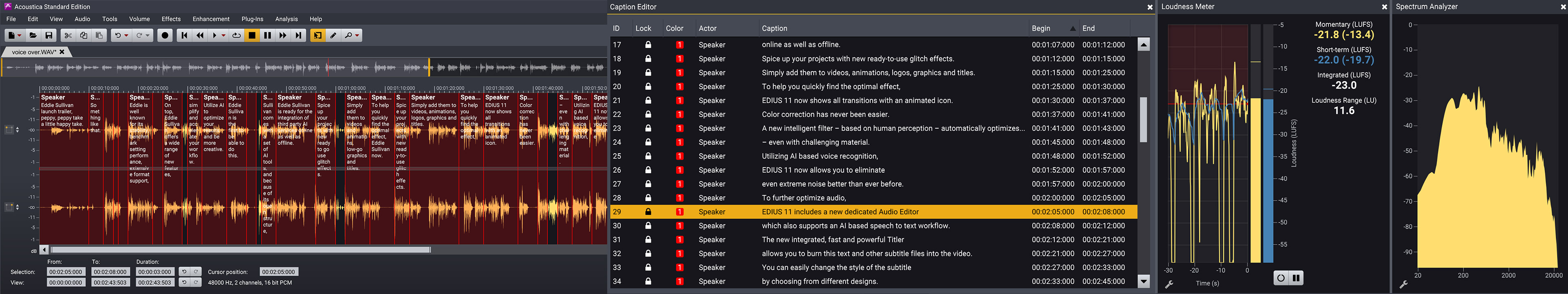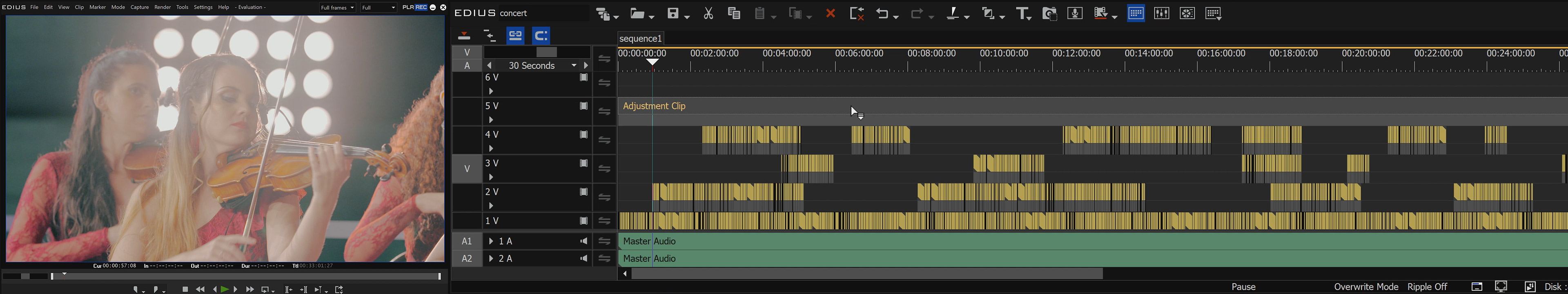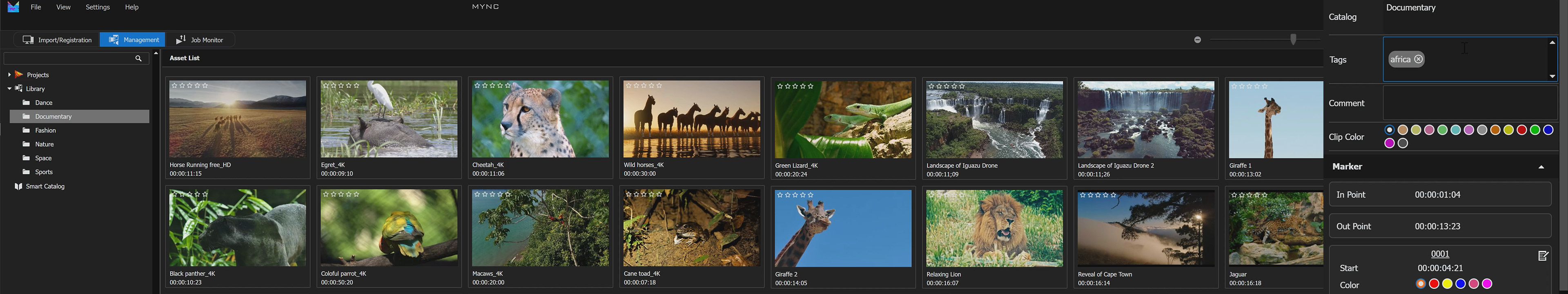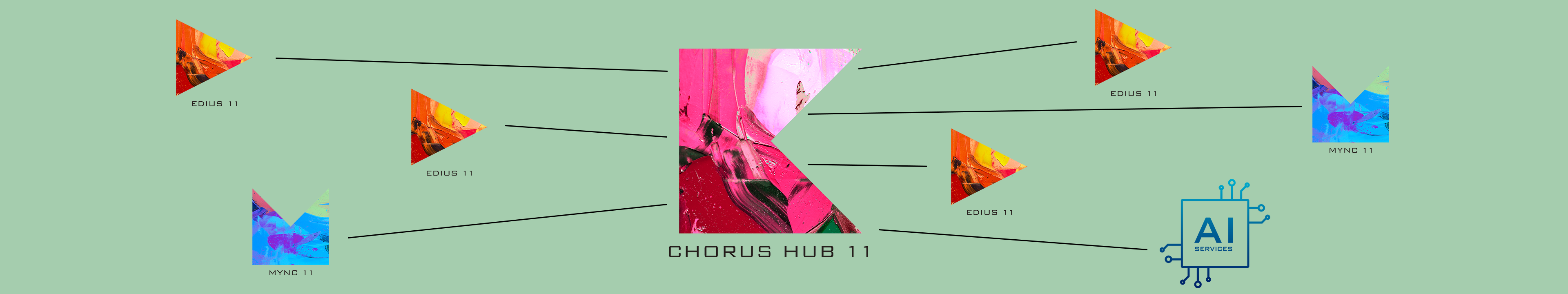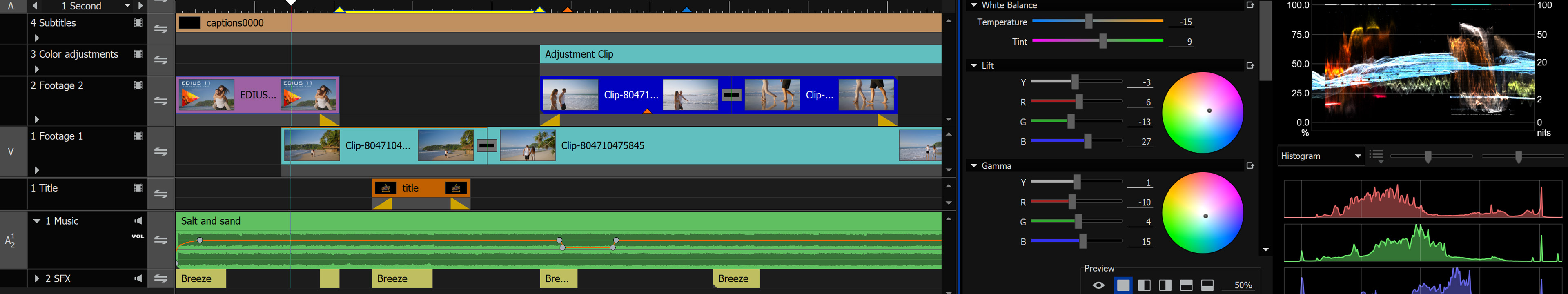- Glitch effects: Spice up your projects with the new ready-to-use glitch effects. Simply add them to videos, animations, logos, graphics, and titles.
- Animated icons: To help you quickly find the optimal effect, EDIUS 11 now shows all transitions with an animated icon.
- Auto color correction: A new intelligent filter – based on human perception – automatically optimizes your video footage, even with challenging material.
- AI noise elimination: Utilizing AI based voice recognition, EDIUS 11 now allows you to eliminate even extreme noise better than ever before.
- New Audio Editor:To further optimize audio, EDIUS 11 includes a professional Multitrack Audio Editor for analyzing, restoring, and mastering audio.
- Speech to Text: The new Audio Editor also includes a Captions Editor which allows an AI based speech to text workflow. In EDIUS 11 you can use the created captions as markers or subtitles.
- New Titler: The new integrated, fast, and powerful Titler allows you, amongst others, to burn subtitles into your video. You can easily change the style of the subtitle by choosing from different designs.
- Quick project start: Easily start up an EDIUS 11 project that automatically matches the clip settings.
- Social media project and export presets: Use presets in horizontal, vertical, and square formats for various social media platforms.
- Adjustment clip: Save time by using adjustment clips when applying effects to multiple clips.
- OFX Plug-in native support: Enjoy a new world of possibilities with the native OFX plug-in support. Integrate even more effects and filters and work more efficiently.
- Mync 11 Tab in EDIUS: EDIUS includes Mync, a comfortable and powerful tool to help you manage your media files and quickly prepare your footage for editing. Set In and Out points, add markers, tags and comments and point out clips by changing their color and rating. The new EDIUS 11 Mync Tab puts all these tools and assets at your fingertips directly in EDIUS.
- Chorus Hub collaboration: The optional Chorus Hub server enables EDIUS 11 editors to collaborate with others. More information…
- AI services: Thanks to its open structure, you can integrate 3rd party AI services into EDIUS 11. Functions like quality control, scene description and face detection allow you to tailor your EDIUS workflow.
- GPU hardware support: EDIUS 11 offers extended GPU decoding and support for the latest PC hardware.
- 3rd party hardware support update: EDIUS 11 comes with support for the latest I/O hardware from AJA and Blackmagic.
- Latest Format support: No other editor natively supports such a vast variety of formats and codecs as EDIUS 11. With EDIUS 11 you will always be able to use the latest cameras, drones, smartphones and more.
- Avid DNxHD-codec support: EDIUS 11 Pro now also supports the Avid DNxHD-codec.
- Sony XAVC H support:The latest codec from the new Sony camera “Burano” is already supported in EDIUS 11.
- HEIF Image support: EDIUS 11 also supports “High Efficiency Image File” HEIF Format used by a growing number of smartphones.
- Mync 11 media management software is included in EDIUS 11. New features are:
- Extended clip management features: Mync 11 offers an enhanced clip management to quickly prepare your footage for editing.
- EDIUS Project and Sequence management: Manage not only your media files, but also your EDIUS projects and sequences in Mync 11.
- Transcode (Preset base): You can now convert media files into new file formats. Mync comes with a selection of presets for the most popular media file formats.
- Job Monitor: Use the job monitor to watch the background jobs not only of EDIUS but also Mync, for example when transcoding or exporting media.
- In the future, Mync 11 will also support storyboard editing, search for duplicate files and offline clips, verify copy, hide clips and more…
- EDIUS 11 is bundled with the following great new modules for optimizing audio, title creation and video effects. The regular retail price for these modules alone is more than US$700. With EDIUS 11, you get all these great solutions for free as part of the EDIUS 11 package:
- Audio Filter Plug-in Pack: Acon Digital EE for EDIUS 11
- Audio and Captions Editor: Acon Digital Acoustica EDIUS Edition 7.5
- Titler Plug-in Pack: VisTitle Express for EDIUS 11
- Video Transition and Filter Plug-in Pack: ProDAD Vitascene V5 EDIUS Edition
During the product-cycle of EDIUS 11.xx new features and updates will continuously be made available to users free of charge.
Key Features of EDIUS X Pro and EDIUS X Workgroup• Edit media files with different resolutions from 24x24 to 4Kx2K (EDIUS X Workgroup: 8Kx4K)
• Support for the latest file formats — Sony XAVC (Intra/ Long GOP)/XAVC S/XDCAM, Panasonic AVC-Ultra/AVC-Intra/ P2 and Canon XF-AVC/XF-HEVC (import only), Sony RAW, Canon Cinema RAW/Cinema RAW Light (import only), RED RAW (import only), ProRes, DNxHD/HR (option), still image RAW and more…
• Support for the latest color space for Log and RAW files - HLG/PQ, S-Log, Canon Log, V-Log/V-Log L, J-Log1, F-Log, Log C, D-Log, N-Log, OM-Log400 and LUT (.cube) file import
• Fastest AVCHD and DSLR video editing on the market
• Real-time conversion of frame rates on the same timeline delivers more efficient editing into the hands of editors
• Fast, flexible user interface, including unlimited video, audio, title and graphics tracks
• HDR editing (HDR/SDR gain and tone mapping)
• Superior 4K HDR workflow, including support for Black¬magic Design/AJA hardware (preview only)
• Export in 4K HDR for broadcasting and web distribution
• Mync (media management software) bundled with EDIUS X implements a powerful new Meta Smart Search function and HDR support (preview, storyboard, export)
• Primary color correction (RGB) for color grading
• 3-way color correction (YUV)
• 60/50p timecode display
• New video scope supporting HDR
• Multicam editing of up to 16 different sources simultane¬ously, with video output support
• Fast and accurate multicam audio sync engine
• Various proxy editing modes for next-generation workflow helps extend usability and increase ROI
• High quality motion tracking (adopt “Hybrid Tracker”)
• High quality slow-motion (optical flow and advanced matching)
• High-speed and high-quality stabilizer
• High-performance video Layouter
• Various synthetic video filters such as masks and keyers
• Accelerated 4K H.264/H.265 playback using Intel Quick Sync Video
• Fast and high-quality H.264/AVC decoder and encoder (for fast encoding of 4K XAVC)
• Fast and high-quality MPEG decoder and encoder
• Fast handling of large quantities of still image files (JPG, TGA, DPX, Cinema DNG and others)
• Closed Caption view, scc/mcc file import and export
• RED RAW decode GPU support
• Apple ProRes export
• Apple ProRes RAW decode
• Apple MOV (H.264/H.265) export
• Blackmagic RAW decode
• Blackmagic Film Gamma support
• Direct to Blu-ray Disc and DVD timeline export
• Project import/export as EDL, AAF, FCP 7 XML (import only)
• OFX Plug-in bridge support
• Ability to save a current project as a template in order to re-use preferred track settings, screen layout, etc.
• Support for high-resolution displays
EDIUS X Workgroup Only • Built-in loudness meter with auto adjustments
• Dolby consumer license included as standard, which is applicable to corporate and consumer use of Dolby audio. For use in broadcast applications, the Dolby Professional/ Plus license is available as an option for EDIUS X Workgroup
• Third-party hardware 50p/60p output support
• Monitor control (synchronize color space setting)
• Video-out conversion
Free Download
• Audio plug-in: Acon Digital — Compress/DeNoise/DeVerberate/Limit EDIUS Editions
• Video Transition/Effect plug-in: ProDAD — Vitascene V4 EDIUS Edition
• Titler: New Blue — Titler Pro 7 for EDIUS X
• OFX Plug-in Bridge
Key features of EDIUS Pro 9 and Workgroup 9
- "Buy once and use forever": EDIUS Pro 9 and EDIUS Workgroup 9 are solutions that you purchase once and use without time limit - as the majority of users wants. So there is no subscription or rental model and no time limit for the use.
- Always up to date: Numerous new features and enhancements will be added free of charge to users of EDIUS Pro 9 and EDIUS Workgroup 9 during the product cycle of EDIUS 9 until mid/end of 2019
- Comprehensive HDR Workflow:
- Support for HDR PQ and HLG
- Native support of HDR video sources (professional camcorders, drones, action cams and smartphones)
- Native HDR cut
- Conversion of SDR and Log to HDR
- Mix of SDR and HDR on one timeline
- Real-time preview on HDR monitor when editing (Tip: We recommend Sony HDR monitors and as HDR control monitor the Atomos Sumo19/19M)
- Export of HDR files for HDR LCD TVs and YouTube
- Export of HDR files in native XAVC format
- Support for the BT.2020 and BT.2100 color space
- Export of H.264 files with 10bit and 4:2:2
- Support of the Cinema Raw Light Format of Canon C200
- Native 10bit Cinema DNG support
- General acceleration of EDIUS by faster program start and accelerated processing (even the installation of updates has been improved)
- Improvement of the user interface (as a reaction to user feedback)
- Including updated Mync media management software
- enhanced metadata analysis, also for the search function
- advanced storyboard editing functions
- improved working with offline files
- Cloud ready: EDIUS can run in the cloud. Ideal for users, who have their video material in the cloud
- In the future EDIUS will also be available as a floating license for companies
- Support of 4K 50/60p output via I/O hardware (Workgroup)
- Important: the list of new features in EDIUS 9 does not end herewith. EDIUS 9 has the same system with free .xx updates like EDIUS 8, which has been much appreciated by users: Every few months there is an update with new features and/or format support. In EDIUS 8, e.g. the following enhancements were added after the 8.00 version: primary color correction, LUT support, color space conversion, Log support, optical flow, motion tracker, new still picture engine (without Quicktime), loudness meter with auto correction, Mync Media Asset Management with storyboard and upload function, better metadata support, new proxy mode with different resolutions, up to 64 channels of audio, 4K monitor and high DPI support, improved ProRes and DNxHD support, GPU acceleration for primary color correction, Raw support, draft preview mode with reduced preview quality for more real-time, project templates, open FX support and much more.
- Planned improvements in upcoming 9.xx updates are, for example:
- a function for synchronizing clips via audio (for multicam editing)
- support for 8K and high frame rate
- H.265 export
- and much more...
- Titler format independent of the DPI setting of the computer
- Possibility to change between display light and scene light in the primary color correction
- Date and time display on the screen for XAVC-S clips
- Manual input of volume and panorama values in the audio mixer
- EDIUS Workgroup - loudness auto correction for export
- High DPI support for all parts of the user interface including QuickTitler, layouter and effects settings
- Accelerated export for H.264 material
- Import/editing of H.265 HEVC material (e.g. Panasonic GH5)
- Support for metadata of current Panasonic cameras (e.g.GH5)
- Export of the storyboard in Mync as XML format possible
- Storyboard in Mync with background music
- Include preview frame in the OUT marker – especially interesting for previous Avid users
- High quality slow-motion effect through Optical Flow Technology
- High quality frame rate conversion directly in the timeline through Optical Flow Technology (in real-time!)
- Different resolutions and quality levels for proxy-files
- Motion Tracker in order to track and use filters and effects on objects and image areas
- LUT (Look-Up-Table) import
- Extensive LOG support
- HDR workflow
- New primary color correction with many settings possibilities and YRGB curves
- Utilization of the GPU to accelerate complex color corrections (support of the primary color correction)
- Possibility to use EDIUS also without Apple QuickTime (QuickTime has security lapses)
- Optimized preview mode with reduced resolution (if required) for more real-time effects (only the Workgroup version)
- Mync for managing video, audio and stills. Allows tagging, entering and searching for keywords, retrieving and previewing clips in high quality.
- Optimal 4K-workflow supporting 3rd party hard- and software like Blackmagic Design Decklink 4K Extreme, Ultra Studio 4K, Intensity Pro 4K as well as EDL and AAF import/export with the high-end Grass Valley HQX Codec along with DaVinci Resolve 12 as color grading solution.
- Supports editing hardware from leading manufacturers like Blackmagic Design, Matrox and AJA.
- Supports Open FX Plug-ins.
- Compatible with any resolution between 24x24 pixel up to 4Kx2K, real-time-framerate-conversion on one timeline for a fluent and uninterrupted editing experience.
- Optimized GUI for an even faster workflow.
- Optimized visibility and ergonomics supporting 4K/UHD-displays.
- Fast and easily customizable GUI supporting an unlimited number of video-, audio-, title- and graphic-tracks.
- Supports the newest file-formats like Sony XAVC (Intra/Long GOP)/ XAVC S and Panasonic AVC-Ultra/AVC-Intra 4K 422.
- Supports the new Canon 4K XF-AVC-Codecs (import only) that comes with the new Canon 4K-Camcorder XC10 and C300 Mark II.
- Native support of the majority of different video-formats like Sony XDCAM, Panasonic P2, Ikegami GF, RED as well as Canon XF and EOS and more.
- Fastest and most responsive editing of AVCHD-material available on the market.
- Multicam-editing allowing up to 16 sources simultaneously supporting the editing-card’s real-time video output.
- Improved MPEG encoder/decoder
- Improved H.264/AVC encoder/decoder for even faster encodings of 4K XAVC-material.
- Optimized playback of 4K H.264-material.
- Optimized for the Intel Core I architecture 4th generation (Haswell).
- Native 64-processing allowing the allocation of maximum RAM for an optimal real-time-experience.
- Proxy mode workflow enabling older computers to work fluently even on complex projects thus securing your investment on hardware (ROI).
- Supports Intel Quick Sync acceleration for an extreme fast H.264-export (ideal for H.264 based formats like AVCHD and SONY X-AVS S and exporting to Blu-ray disk).
- Fast handling of large quantities of still pictures (JPG, TGA, DPX and more).
- Excellent workflow to edit stereoscopic 3D video-footage.
- Built-in image stabilization enhancing shaky footage.
- Direct timeline-export to DVD and Blu-ray.