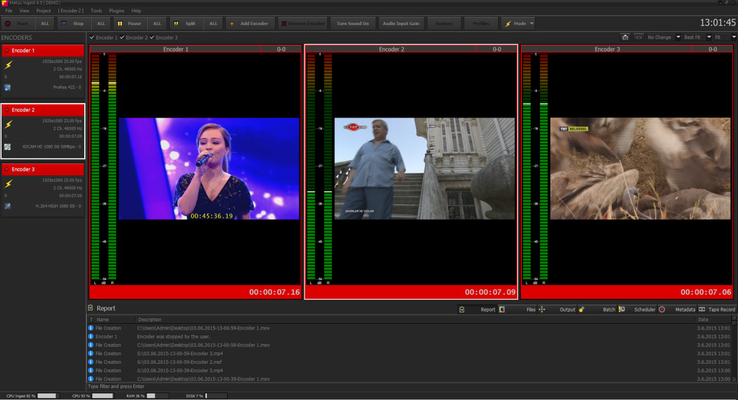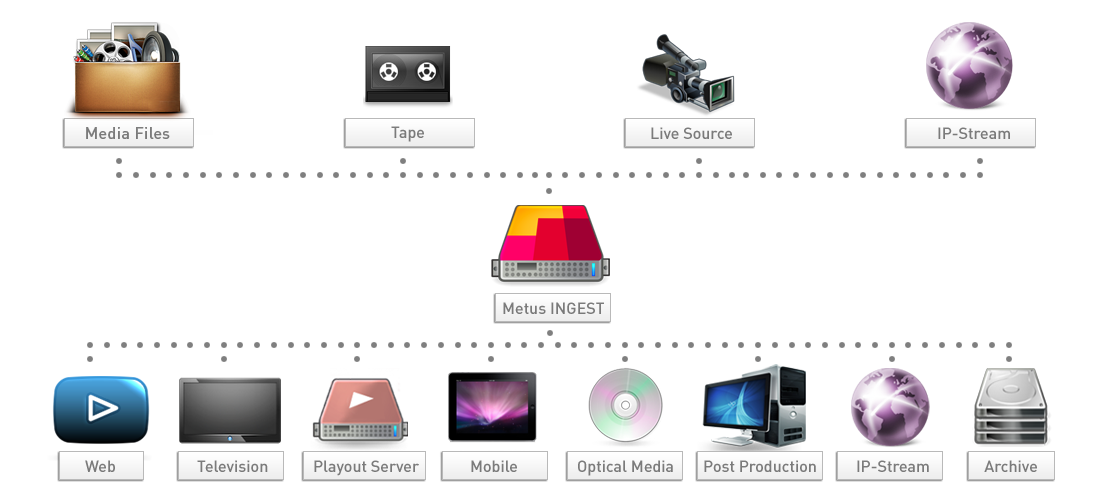VisStudio records multiple Streams in Gassvalley HQ and offers XML Multicam Project transfer to EDIUS.

Based on Windows 64Bit OS, VisStudio is a video & audio switching system of broadcast quality. It features in video & audio switcher, audio mixer, overlay of multiple local or external CG, overlay of logo and corner marker, media recording, streaming, chroma key, virtual studio, etc., making it a perfect live production substitution for various equipments in traditional studio. VisStudio can be widely applied in various shows, sports rebroadcasting, wedding recording, and many other occasions.
Professional UI
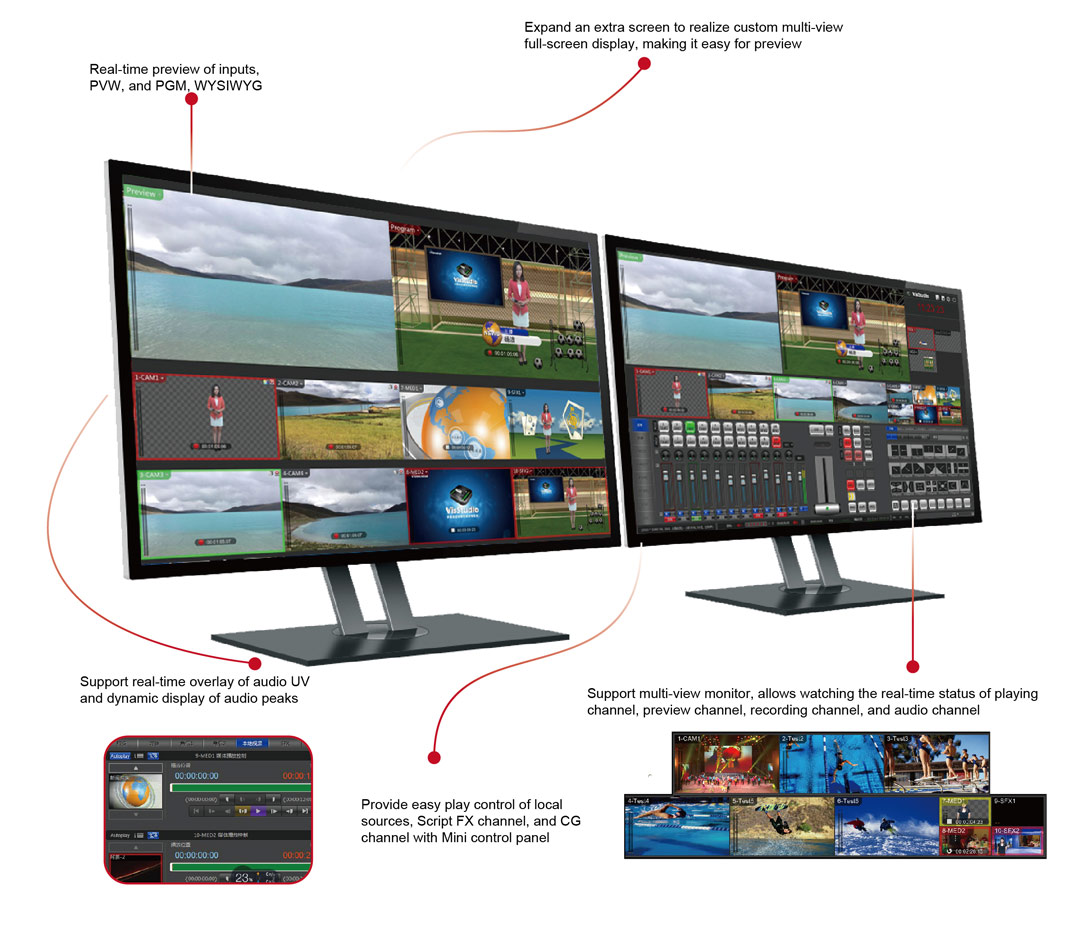
Compatible with a Variety of Inputs
- Support multiple* video & audio live inputs (SDI, HDMI, Component, etc.)
- Support 2 channels for frame-accurate clip play and playlist of local sources
- Support 1 or 2 channel(s) for Script FX composition, create virtual studio and live picture-in-picture effect easily
- Support 1 channel for remote VGA signal input#, realize the playout of PPT and remote screen at low cost
- Support up to 2 local CG with custom replaceable content, allow fast modification and playout of name title and other titles
- Support up to 2 downstream remote CG channels#, realize overlay playout of multiple-title layers by taping
- Support 1 clock (quartz clock or digital clock) and 2 LOGO overlay (32bit-movie LOGO or image LOGO), allow changing clock, LOGO, position, and size freely, and with up to 10 preset keys
* Varies by boards or computer configuration user chooses.
# Related software needs to be installed to realize the function. (VisVGA Capture, VisCG Studio, or Windows Media Server)
Multiple Output Options to Meet the Requirements of Programming
- 1 channel for real-time video & audio program live output* (SDI, HDMI, Component, etc.), 1 channel for real-time video & audio preview output*
- Multiple channels for real-time Live video & audio media recording*
- 1 channel for program media recording, allow recording CG-free video & audio file at the meantime
- Support Windows Media streaming broadcasting#
- XML output during switching, allow editing by EDIUS during post production
Perfect Transition Effect
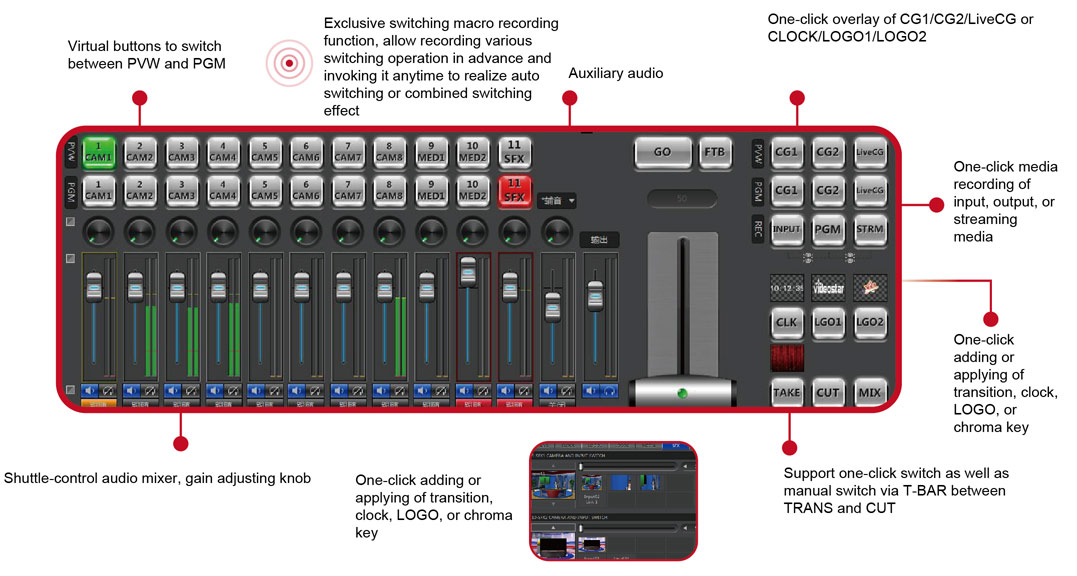
Abundant Video Effects
- Support GPU-based chroma key operation with up to 4 channels, allowing regional keying operation
- Support up to 2 virtual studio effect, each virtual scenario supports 4 camera modes, which can be easily realized by keyframe transition

- Hundreds of transitions (including standard wipe, 3D scroll, 3D flip, slide, door opening, blind, etc.)
- Custom 32bit full-screen animated transition, extendable transition effect
- Custom transition based on Script FX, allowing to design your own transition with/without modification of templates&
Videostar VisStudio is delivered as Turnkey System.
Please contact your local reseller for more information.


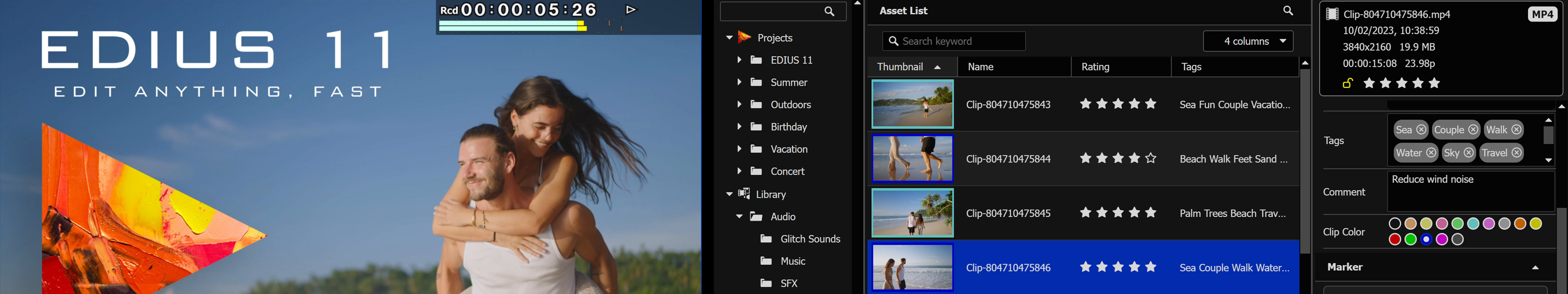
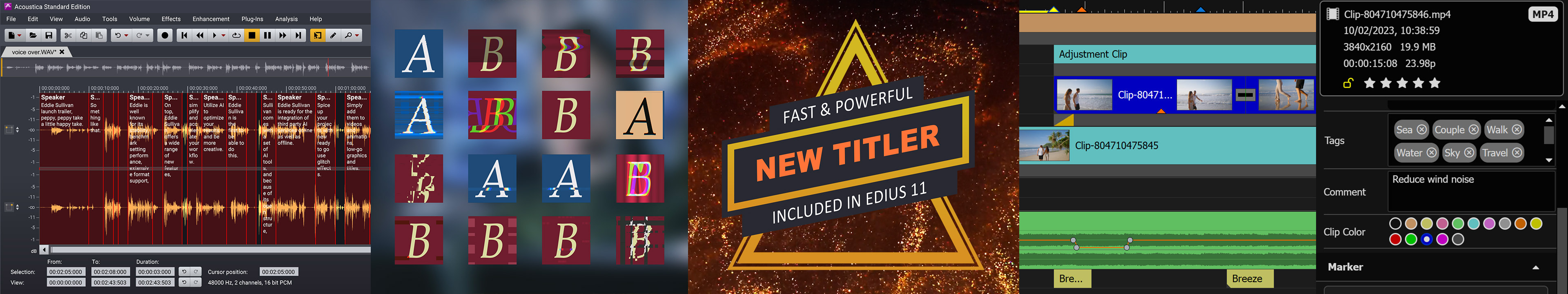

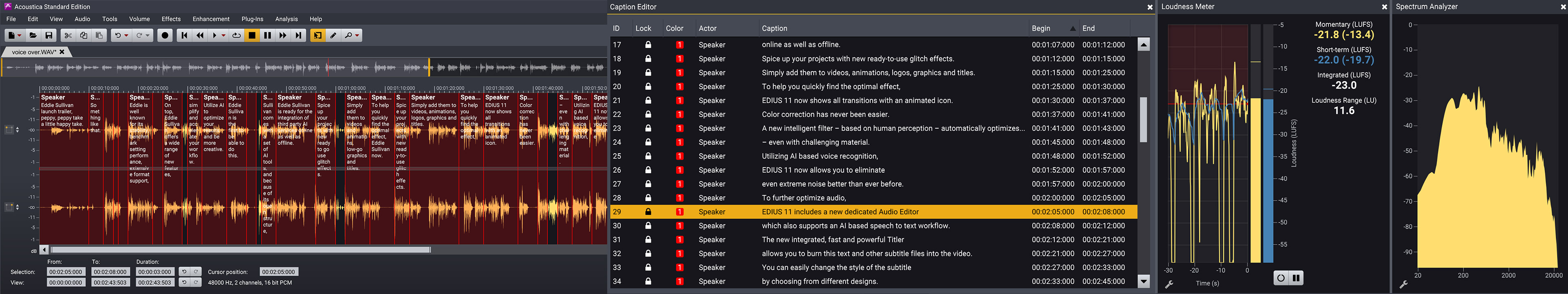
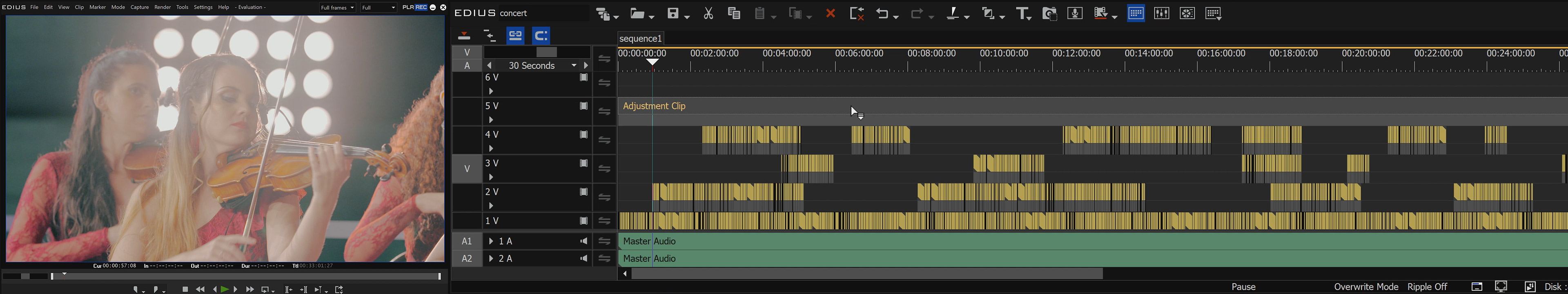
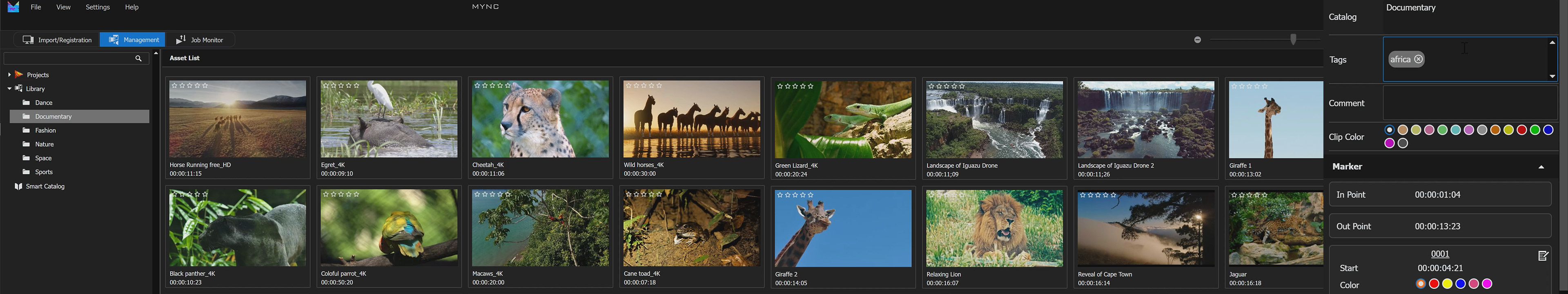
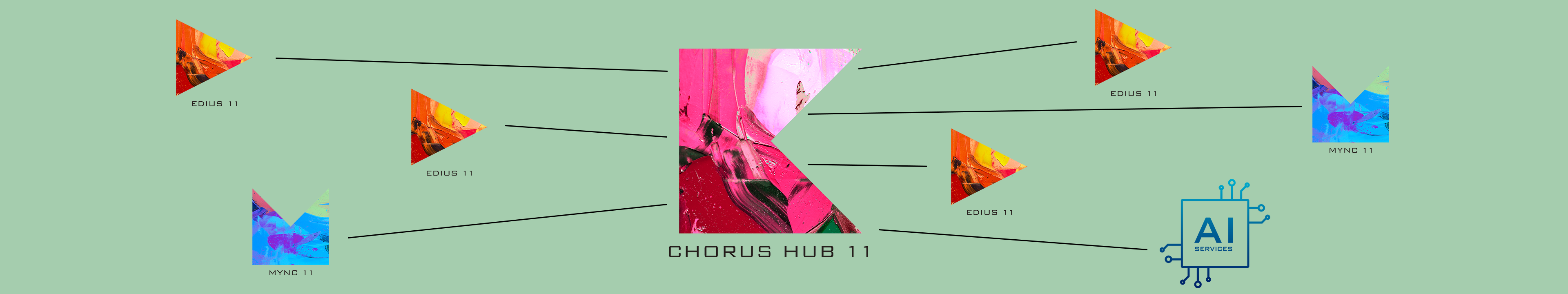
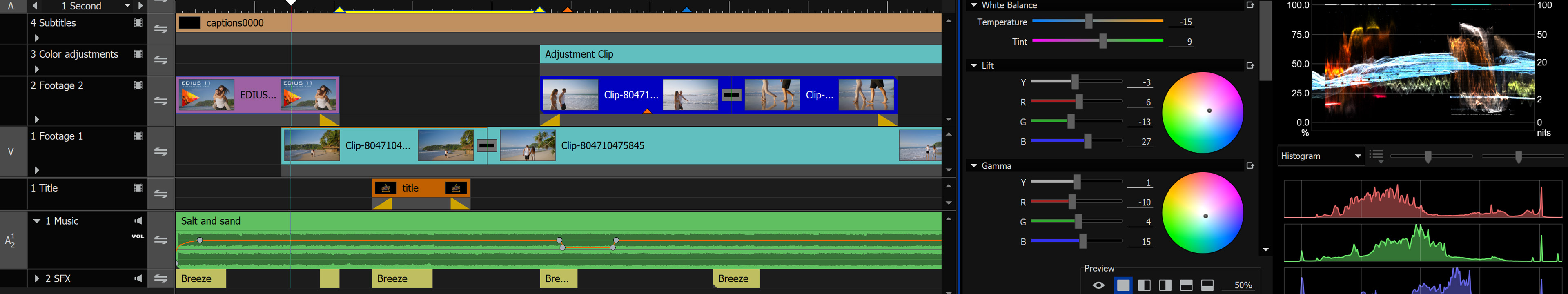

 Metus INGEST is the essential desktop multimedia capture, transcoding, and streaming software. Metus INGEST offers a wide set of ingest modules to import content from various sources and formats. The software is very easy to use. Every control and window required for manual operation is on a single screen.
Metus INGEST is the essential desktop multimedia capture, transcoding, and streaming software. Metus INGEST offers a wide set of ingest modules to import content from various sources and formats. The software is very easy to use. Every control and window required for manual operation is on a single screen.