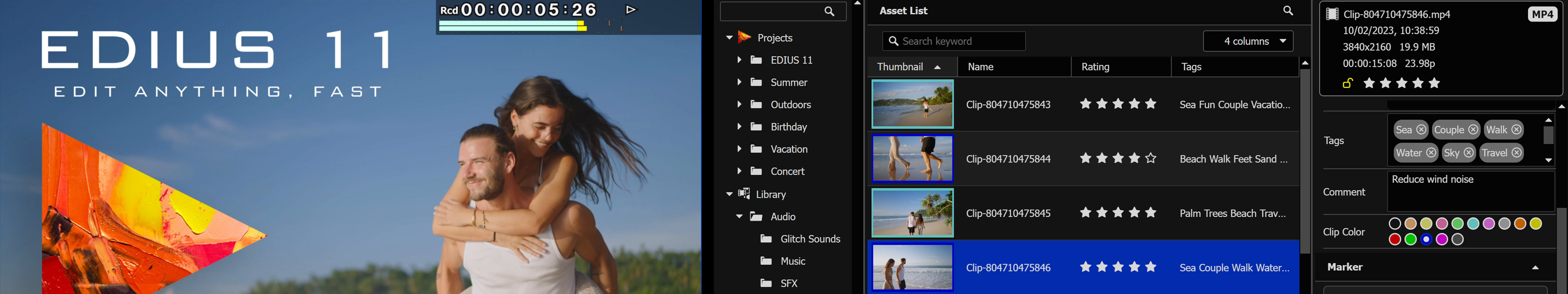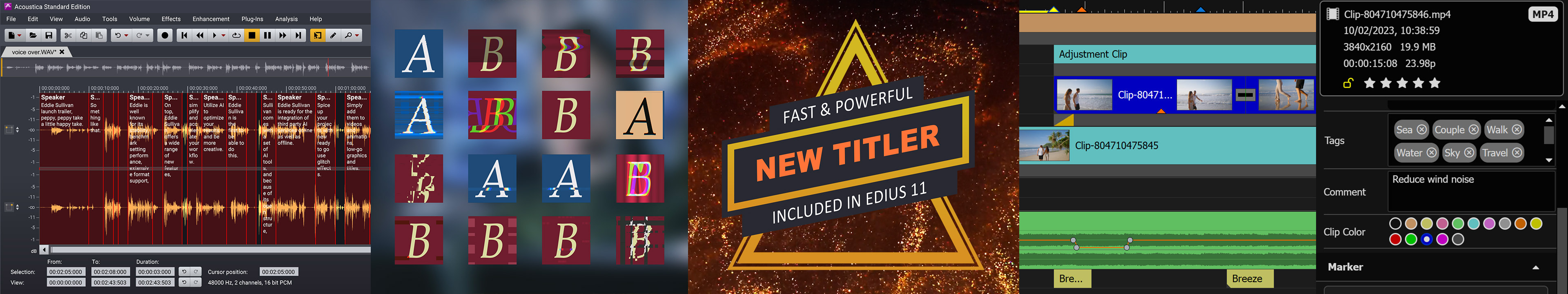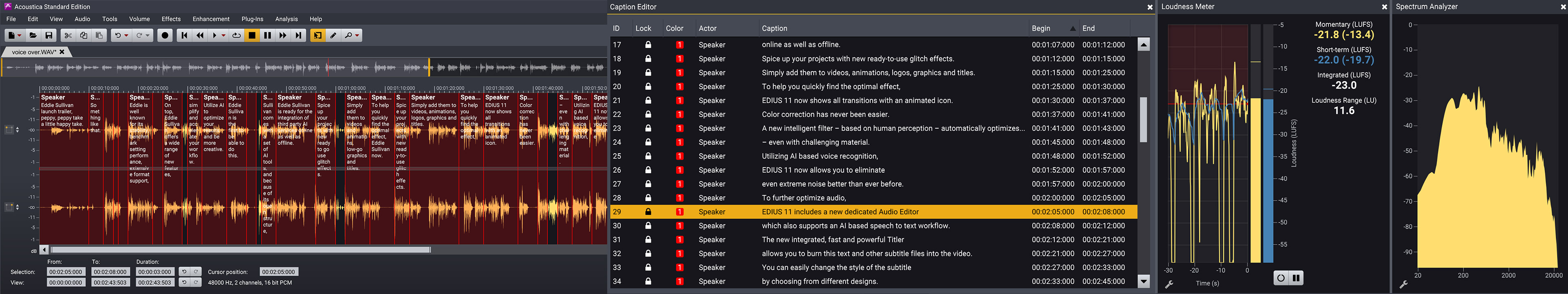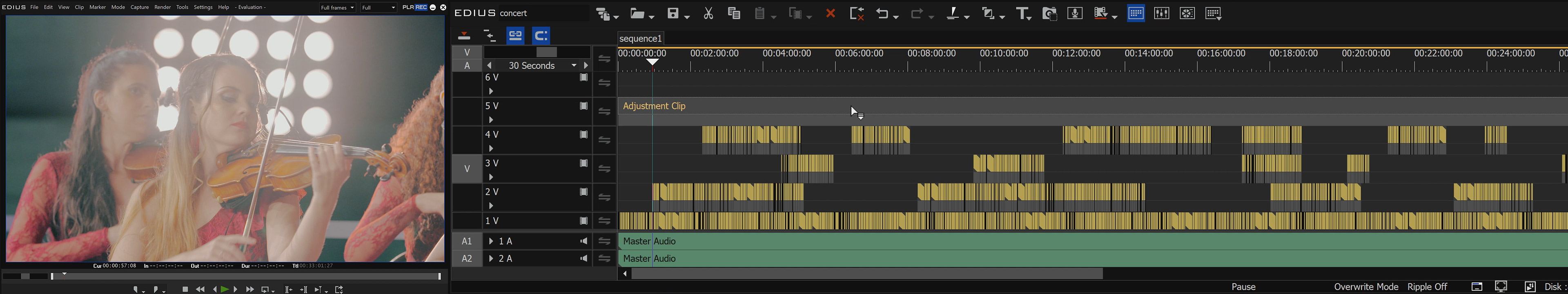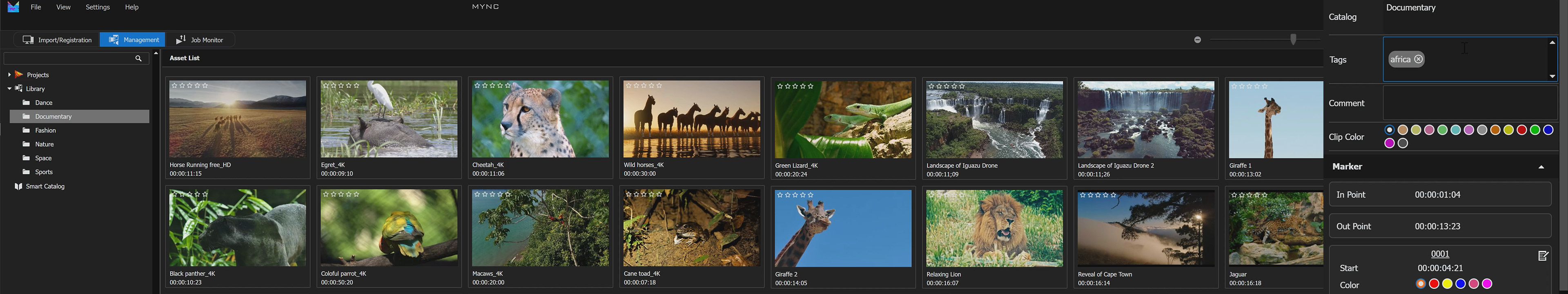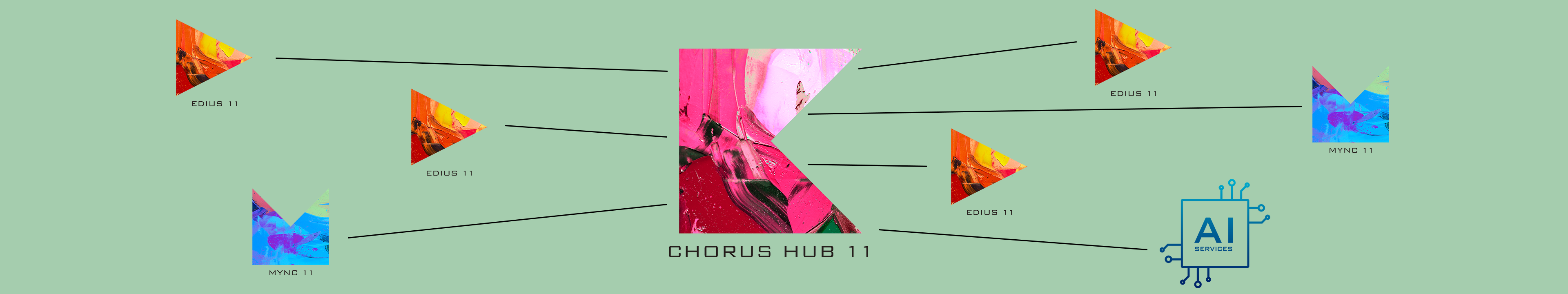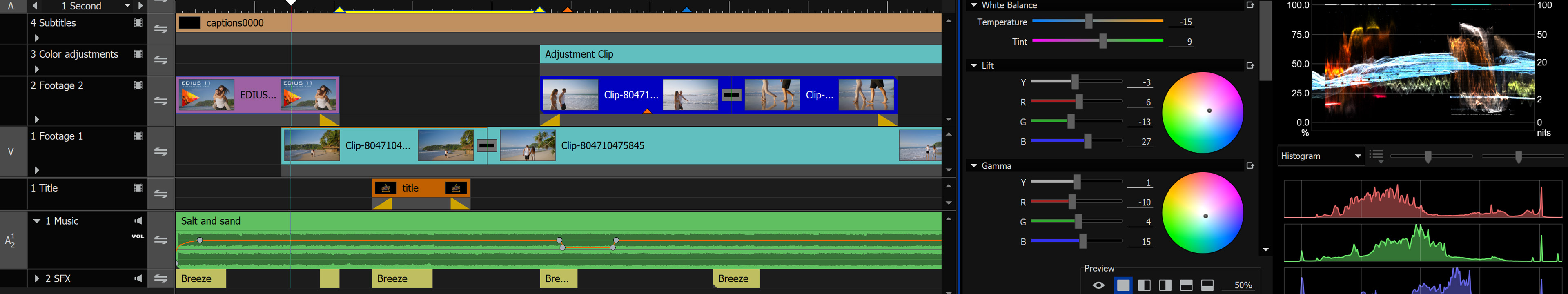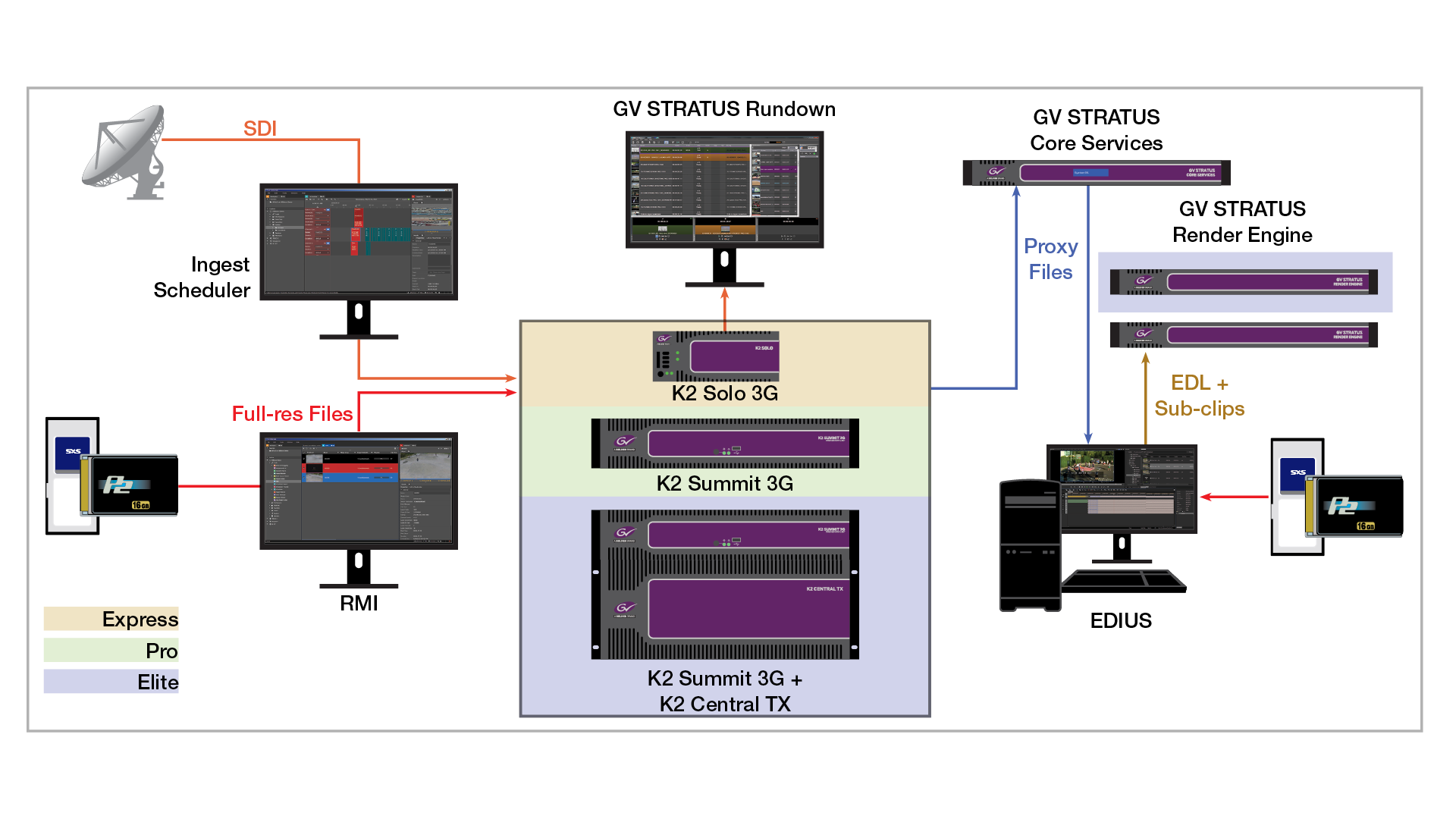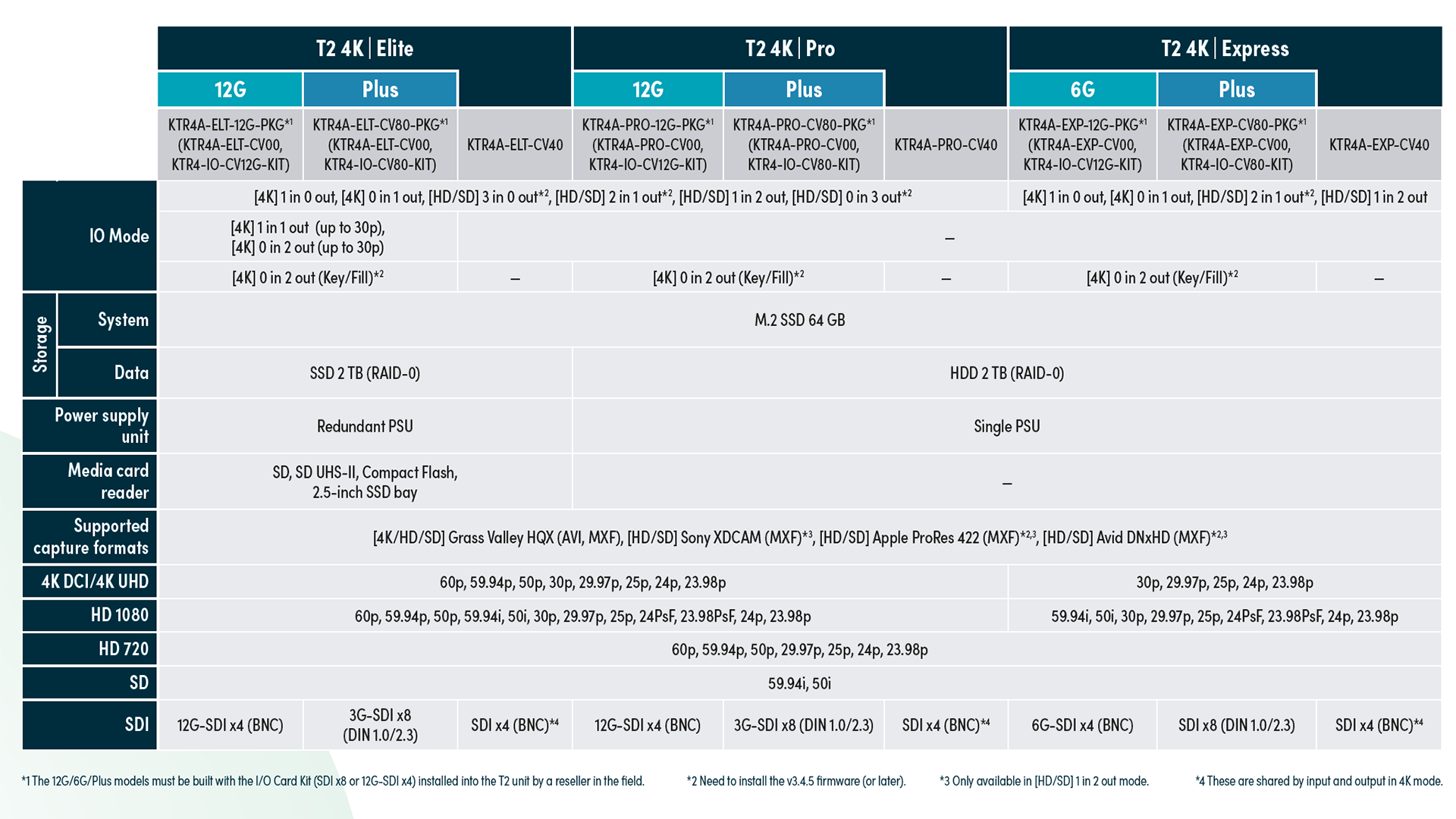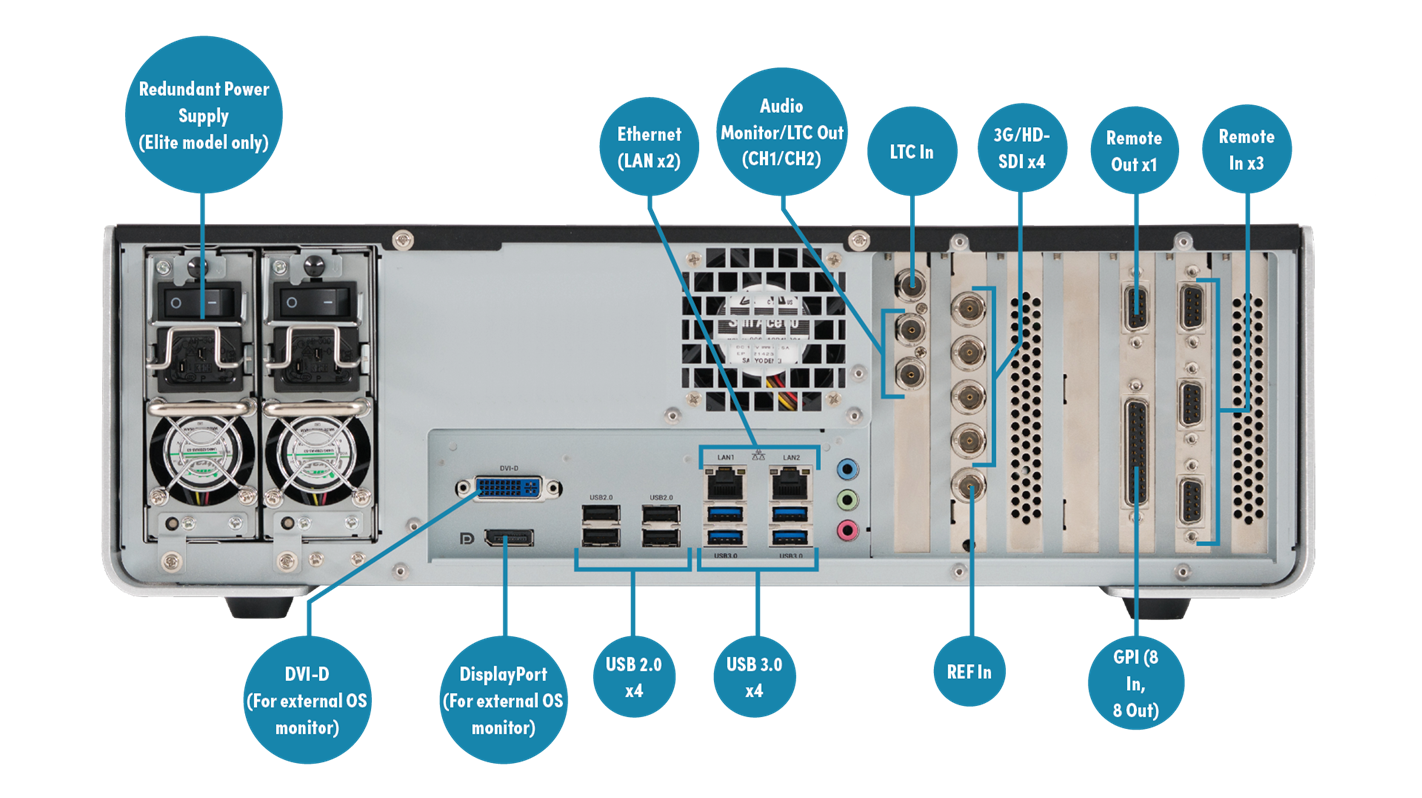4K/HD Digital Recorder/Players with EDIUS support

The T2 4K digital recorder/players are 4K DCI, 4K UHD or HD/SD audio/video playout centers, available in three configurations for virtually every situation. The front-panel transport controls have the look and feel of a traditional VTR. In 4K mode (DCI or UHD), one record or one output channel supports 4K content. In HD/SD mode one record and two output channels support SD and HD content. The crisp, clear LCD front panel can display high-quality images and is complemented by a software application suite for managing and selecting media clips, clip editing and trimming, and playout — including playlist creation.
Featuring rear-panel video/audio/remote/LTC connectivity, T2 4K can also accept files via USB 3.0, or by data transfer over a standard Gigabit Ethernet network, including Grass Valley HQX, XAVC, XAVC S, XDCAM, P2, AVC-ULTRA, Apple ProRes 422, Avid DNxHR, Avid DNxHD and MPEG-2 files.
Further, T2 4K digital recorder/players can be controlled by video production switchers, presentation mixers and audio mixers – to create a powerful presentation system. Every T2 4K has two playout HD/SD channels for independent editing and previewing, or for delivering content to two different display systems simultaneously, useful for edge-blending and displaying 3D content.
Applications
- Events and staging
- Auditoriums
- Corporate A/V centers
- Educational facilities
- Broadcast display support
- Regional sports companies
- Switcher support for playback
Key Features
Recorder/Player
- 4K (2160p) ingest support (4K: 1 in 0 out mode)
- 4K (2160p) playback support (4K: 0 in 1 out mode)
- 4K (2160p — up to 30p) ingest and playback support (4K: 1 in 1 out mode) (Elite 12G and Elite Plus only)
- 4K (2160p — up to 30p) playback support (4K: 0 in 2 out mode) (Elite 12G and Elite Plus only)
- 4K (2160p) Key/Fill (Alpha) playback support (4K: 0 in 2 out Key/Fill mode) (Elite 12G, Pro 12G, Express 6G, Elite Plus, Pro Plus and Express Plus only)
- HD (1080p) ingest and playback support (HD: 1 in 2 out mode)
- HD (1080p) ingest support (HD: 3 in 0 out mode) (Elite and Pro only)
- HD (1080p) playback support (HD: 0 in 3 out mode) (Elite and Pro only)
- HD 2 channel synchronizes playback for key/fill rolls, edge blend displays, multiscreen and 3D applications
- Chasing playback while ingesting (HD/SD)
- Supports 720p to 1080p/i real-time crossconversion
- Direct ingest to external media/storage device
- Scheduled recording
- Ancillary data recording and playback
- E-to-E mode
- Video monitor output and on-screen display
- NDI IP input/output support
Import/Export
- Native import/playback for most standard formats
- Multicodec support (transcoding to Grass Valley HQX AVI) for most standard and broadcast formats
- FTP transfer rate limited to maintain playback performance
- Watch folder transfers
- Export to Sony XDCAM drive (U1/U2)
Editing
- Direct access to a media folder with EDIUS and the ability to edit a growing file — AVI (Grass Valley HQX) and MXF (Grass Valley HQX/XDCAM/Apple ProRes/Avid DNxHD) (Elite only)
- Export a growing AVI (Grass Valley HQX) file via CIFS
- Export a growing MXF (Grass Valley HQX/XDCAM/Apple ProRes/Avid DNxHD) file via FTP/CIFS
- Import from Final Cut Pro in QuickTime format using the free Grass Valley HQ codec for Mac onto an exFAT HDD
- Convert and CIFS export from AVI (Grass Valley HQX) to MXF (Grass Valley HQX/XDCAM/Apple ProRes/Avid DNxHR/Avid DNxHD) or MOV (Apple ProRes)
Front Panel
- Easy-to-use front panel interface and jog/shuttle
Workstation
- Workstation mode included as standard
- Simple on-the-fly editing, including trimming, mark in/out, markers with comments, basic transition effects and insertion of placeholders for playlists
- Transition effect (cross dissolve) when manually switching to another clip event in a playlist
- Keyboard shortcuts and mouse customization on workstation
Remote
- Synchronized playback using LTC input (Timecode chasing)
- Synchronized playback for multiple T2s using GPI input/RS-422
- Integration support for third-party control (BVW, VDCP, GPIO and AMP)
Device
- SDI embedded audio (8 channels)
- Robust design — engineered to withstand punishing live event and mobile production environments
- ASIO audio input/output support
- 2SI/SQD input/output via Quad 3G-SDI (Elite Plus, Elite, Pro Plus and Pro only)
- Redundant power supply (Elite only)
- Media card reader (Elite only) — SD, SD (UHS-II), CF, 2.5-inch SSD
Maintenance
- Full data backup and restore feature
- Monitoring using watchdog timer (Hardware/Software)
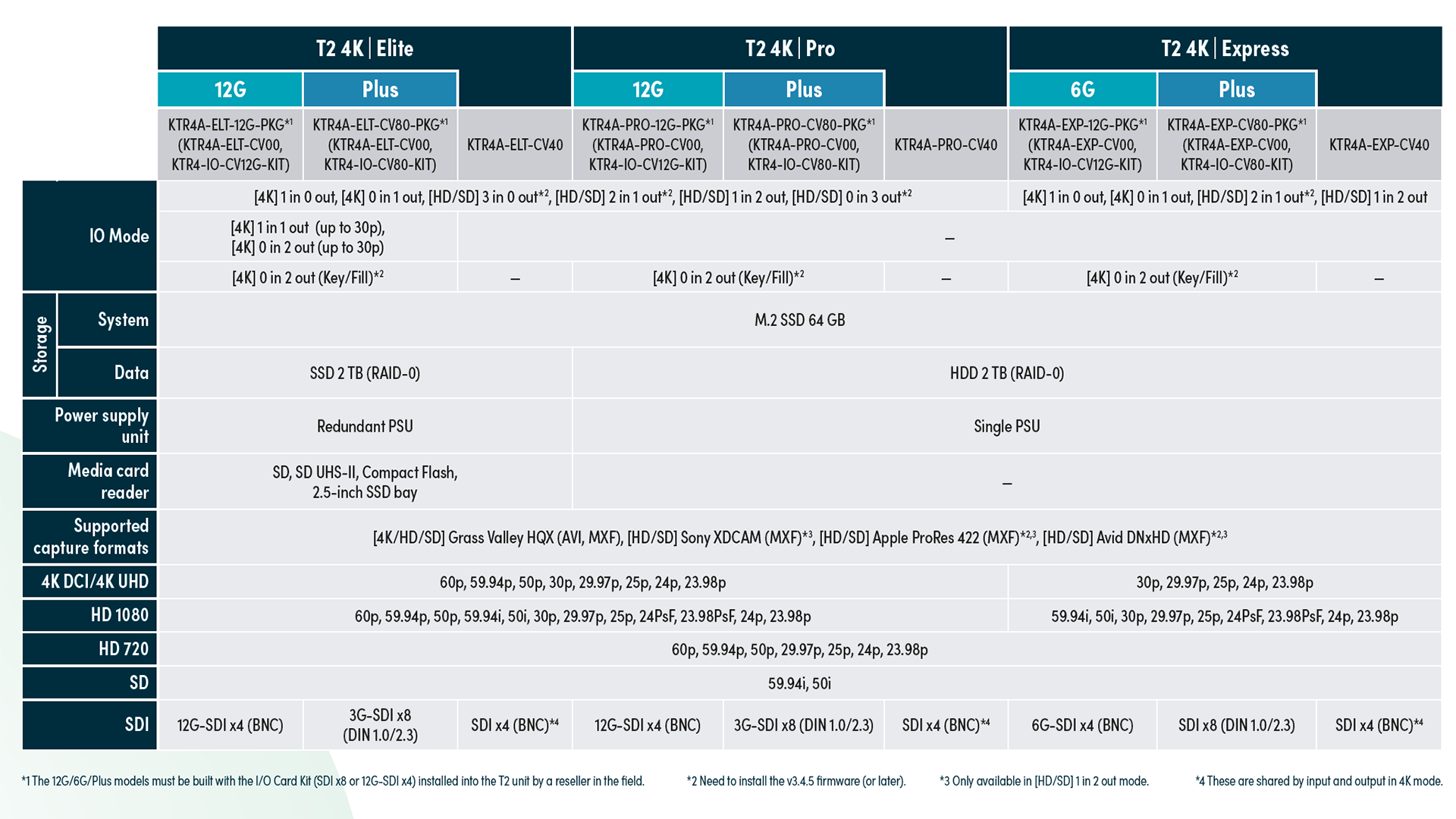
10 Things You Should Know About T2
T2 News from NAB Report 2018
Connections:

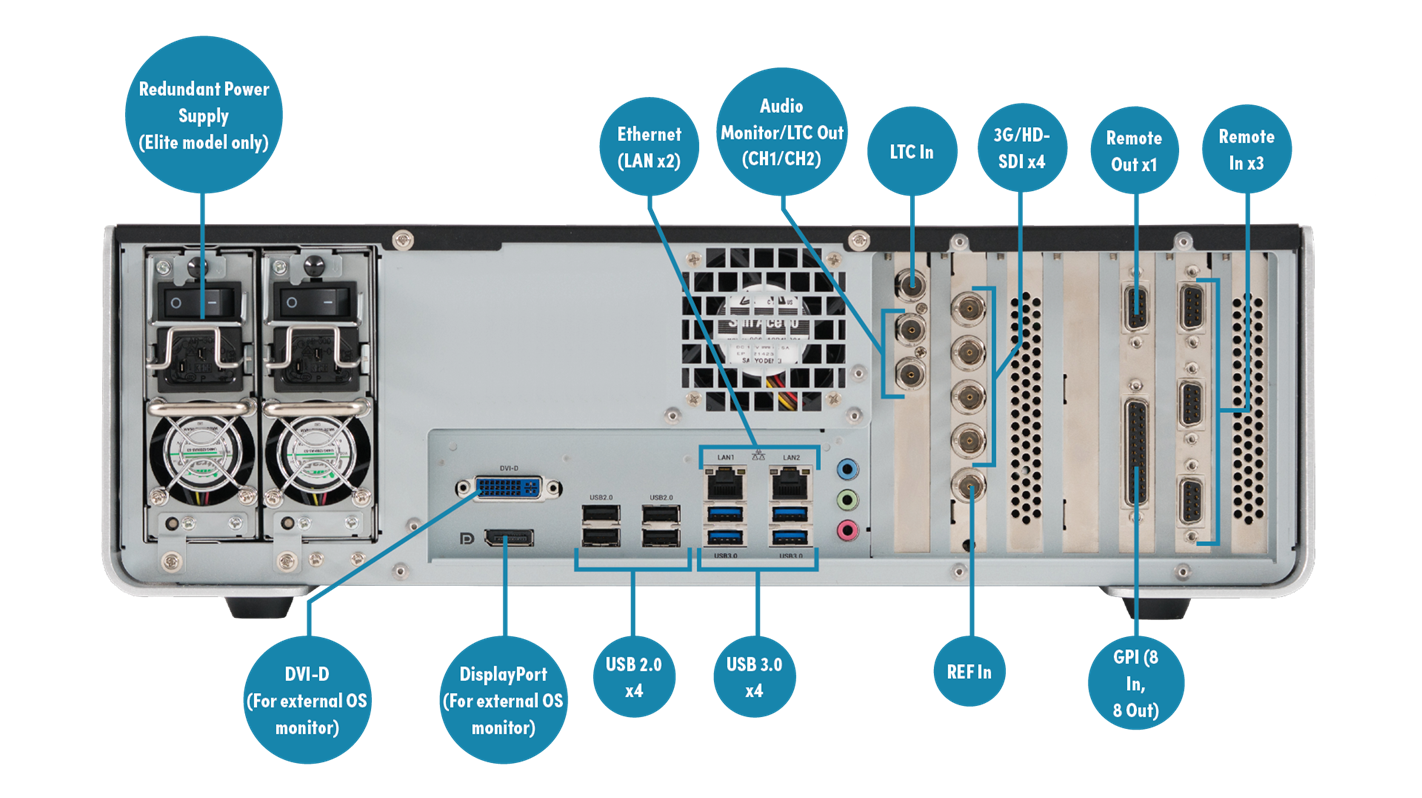
Downloads:
Grass Valley T2 4K is delivered as Turnkey System.
Please contact your local reseller for more information.